http://blogs.msdn.com/b/scxplat/archive/2011/02/01/opsmgr-2007-r2-cu4-ships.aspx
で見つけたので、時間に余裕があった時にアップデートしてみました。
手順は、以下のページに載っています(なぜ英語かと言われれば、機械翻訳の日本語があまりにあれだったので)。
System Center Operations Manager 2007 R2 Cumulative Update
http://support.microsoft.com/kb/2449679/en-us
まずは、
Installation steps
から。
SystemCenterOperationsManager2007-R2CU4-KB2449679-X86-X64-IA64-JPN.msi
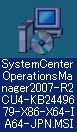
をダウンロードし、実行してみた。
こんな順番で、まずCU4のアップデートパッケージをインストールします。
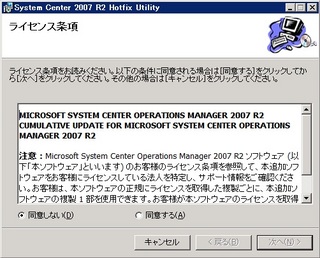
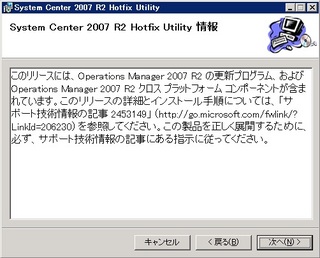
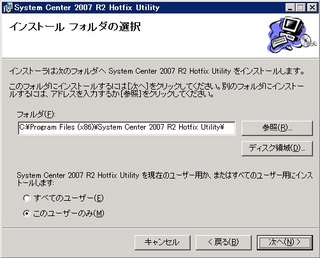
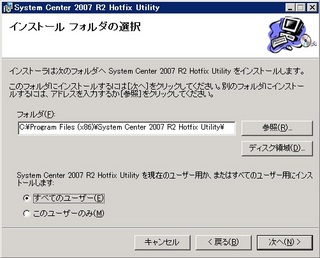
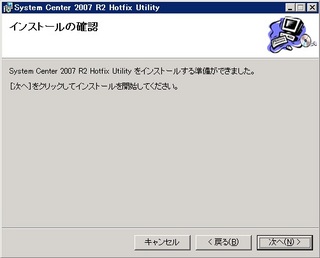
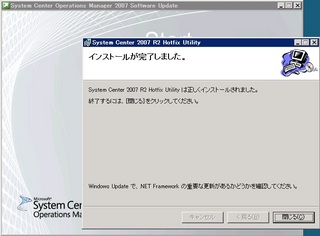
仮想マシンだからなのか、セットアップランチャーが起動してくるまで1時間ぐらいかかる(>_<)
セットアップランチャーから、
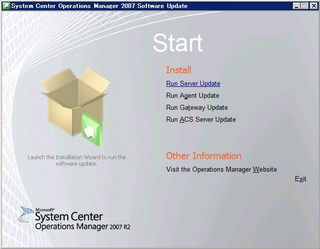
"Run Server Update"をクリックして実行する。
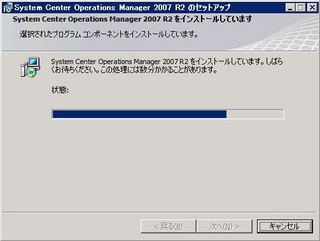
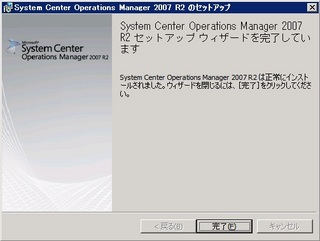
CU3の時のようなトラブルもなく、CU4へのアップデート自体が成功した。
が、(CU3に続いて)なぜかアップデートがとまらなくなる。
しょうがないので、もともとのセットアップランチャーを停止してみた。
��セットアップランチャーの画像は以下の通り)
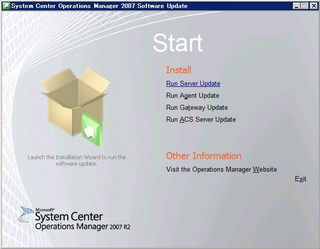
結果、ようやくアップデートが止まった。
しかし、CU3と同じ様なトラブルに見舞われるのはどうしたものだろうか。。。
さて次は、
Manual operations that must be performed after you update the Root Management Server and Data Warehouse
を実施する。
SQLUpdateフォルダは、どこかと言うと、
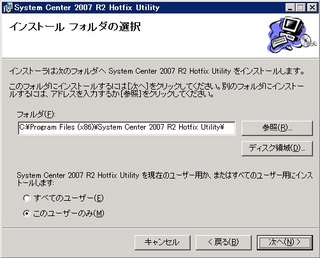
このインストールフォルダの配下の"KB2449679"配下のフォルダ
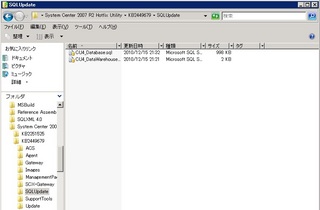
にCU4_Database.sqlとCU4_DataWarehouse.sqlがあります。
CU4_Database.sqlはOperationsManagerデータベース、CU4_DataWarehouse.sqlはOperationsManagerDWデータベースをそれぞれ選択して、SQLスクリプトを実行します。
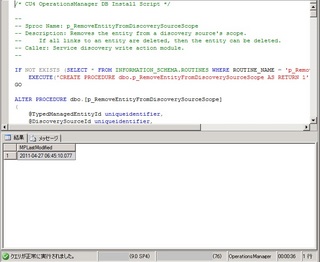
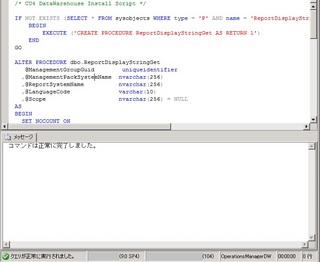
次は
Import the management packs
を実施する。
今回の環境だと
C:\Program Files (x86)\System Center 2007 R2 Hotfix Utility\KB2449679\ManagementPacks
に更新用の管理パックがあるので、これをインポートします。
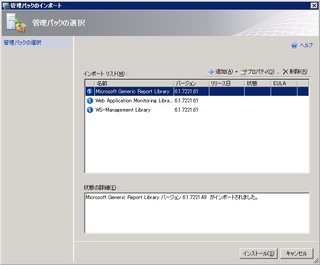
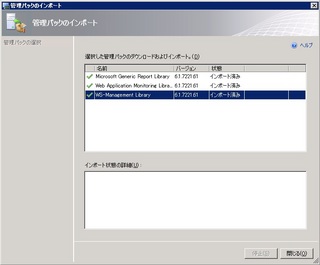
次は、
Install Linux/UNIX management packs and update Linux/UNIX agents
を実施する。
インストール済みの Linux/UNIX management packsよりも微妙にバージョンが新しいことを確認したので、
SCOMCrossPlatformCU3MP.msi
をダウンロードした。

このマネジメントパックのをインストールします。
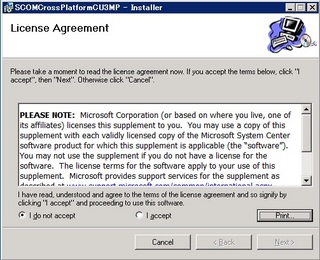
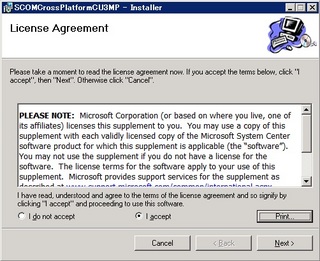
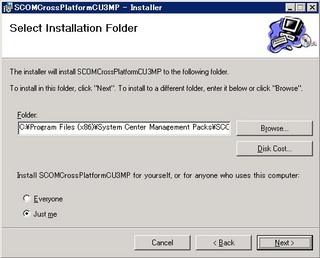
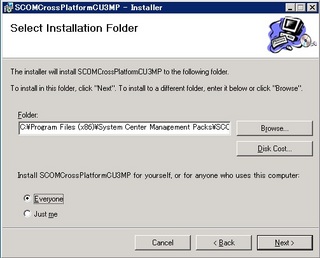
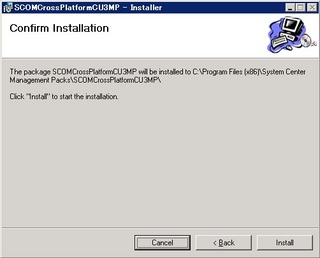
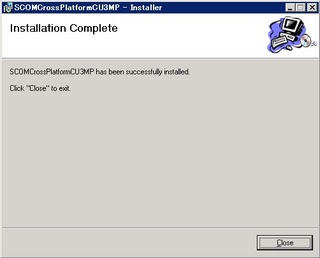
インストールがおわったら、管理コンソールからインポートします。
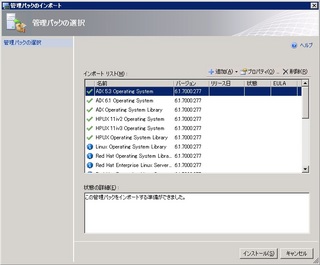
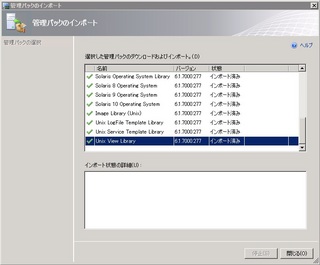
無事終了したので、管理コンソールからエージェントの更新を行います。
検出ウィザードで確認したところ、最新のものが入っているという。
Linuxマシンにログインして、
rpm -qa |grep scx
したところ、
scx-1.0.4-265
になっていた。
C:\Program Files\System Center Operations Manager 2007\AgentManagement\UnixAgents
にLinux/UNIXのエージェントが入っているので確認したところ、確かに最新は、scx-1.0.4-265で間違いなし。
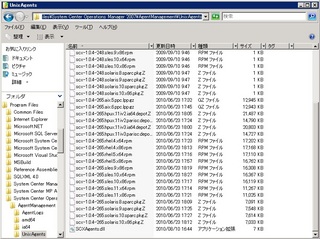
後は、Windowsのエージェントをアップデートしていくことになります。
管理→デバイスの管理→保留の管理
にエージェントの更新対象がリストアップしているので、そこからやるのが早道です。
以上。
0 件のコメント:
コメントを投稿