Windows Developer PreviewにHyper-Vを機能追加し、VMを作ってみました。
普通に新規作成のウィザードを起動します。
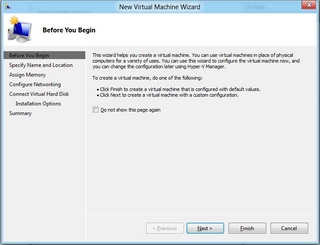
VMの名前と保存場所を指定。
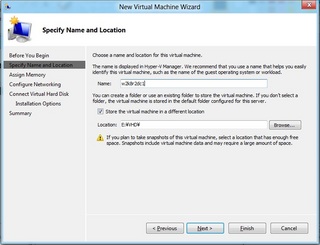
試にダイナミックメモリにチェックしてみたり。
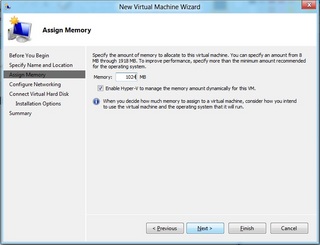
外部接続可能なバーチャルスイッチに接続。
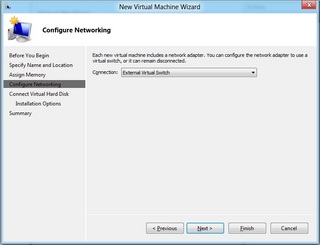
ここで64GBの仮想ハードディスクを作る。後から気が付いたが、デフォルトは2TB以上をサポートするVHDXになっている。(^_^;
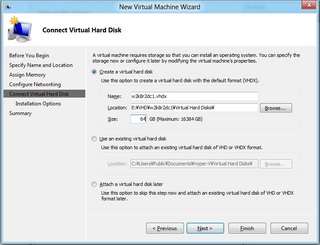
OSは、後から入れることにしました。
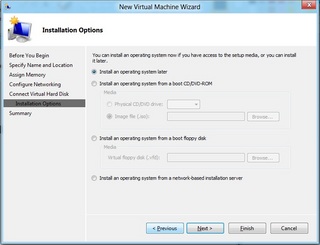
サマリを確認して、作成。
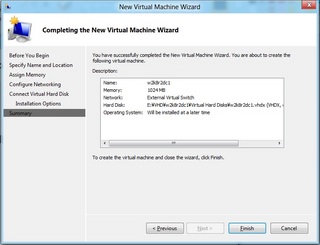
出来上がり。
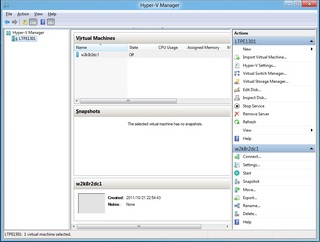
さて、ここまでは良かったのです。
別の日にそのVMをエクスポートして、Windows Server 2008 R2へでインポートしてみました。
エクスポートしてきたVMがVHDXのものであることを確認。
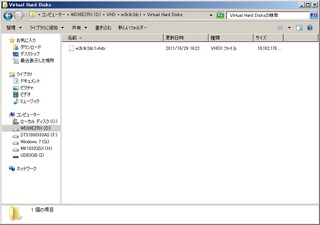
インポートしようとしているフォルダの構成は、従来と変わらないかな(でもインポート用の設定ファイルがないような。。。)
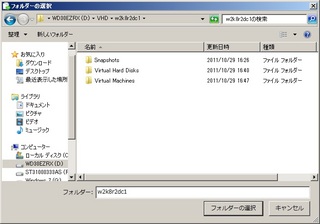
では、いよいよインポート。
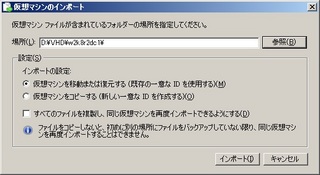
結果は、失敗でした。
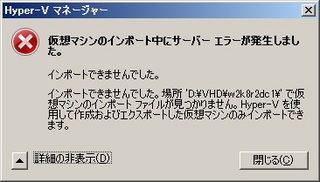
念のため、Windows Developer Previewでdirしてみました。
Volume in drive E is Windows7_OS
Volume Serial Number is 9021-A667
Directory of e:\VHD\w2k8r2dc1
2011/10/21 22:54.
2011/10/21 22:54..
2011/10/21 22:54Virtual Hard Disks
2011/10/21 22:54Virtual Machines
0 File(s) 0 bytes
Directory of e:\VHD\w2k8r2dc1\Virtual Hard Disks
2011/10/21 22:54.
2011/10/21 22:54..
2011/10/29 16:22 10,406,068,224 w2k8r2dc1.vhdx
1 File(s) 10,406,068,224 bytes
Directory of e:\VHD\w2k8r2dc1\Virtual Machines
2011/10/21 22:54.
2011/10/21 22:54..
2011/10/21 22:5446AD882A-CDB5-4B8E-8DEB-28804A510FDE
2011/10/30 17:45 28,680 46AD882A-CDB5-4B8E-8DEB-28804A510FDE.xml
1 File(s) 28,680 bytes
Directory of e:\VHD\w2k8r2dc1\Virtual Machines\46AD882A-CDB5-4B8E-8DEB-28804A510FDE
2011/10/21 22:54.
2011/10/21 22:54..
0 File(s) 0 bytes
Total Files Listed:
2 File(s) 10,406,096,904 bytes
11 Dir(s) 145,565,704,192 bytes free
Volume in drive E is Windows7_OS
Volume Serial Number is 9021-A667
Export先も同様にdirしてみました。
Volume in drive D is MK1032GSX
Volume Serial Number is B00B-73C4
Directory of d:\vhd\w2k8r2dc1
2011/10/30 17:38.
2011/10/30 17:38..
2011/10/30 17:38Snapshots
2011/10/30 17:38Virtual Hard Disks
2011/10/30 17:45Virtual Machines
0 File(s) 0 bytes
Directory of d:\vhd\w2k8r2dc1\Snapshots
2011/10/30 17:38.
2011/10/30 17:38..
0 File(s) 0 bytes
Directory of d:\vhd\w2k8r2dc1\Virtual Hard Disks
2011/10/30 17:38.
2011/10/30 17:38..
2011/10/29 16:22 10,406,068,224 w2k8r2dc1.vhdx
1 File(s) 10,406,068,224 bytes
Directory of d:\vhd\w2k8r2dc1\Virtual Machines
2011/10/30 17:45.
2011/10/30 17:45..
2011/10/30 17:45 28,808 46AD882A-CDB5-4B8E-8DEB-28804A510FDE.XML
1 File(s) 28,808 bytes
Total Files Listed:
2 File(s) 10,406,097,032 bytes
11 Dir(s) 84,561,375,232 bytes free
Volume in drive D is MK1032GSX
Volume Serial Number is B00B-73C4
Windows Developer Previewの次のベータ版あたりからexport/importからregister/unregisterになるらしいので、そのことが関係しているのかもしれませんね。
次回は、Hyper-V 2.0から3.0に持って行ってみようかと。
0 件のコメント:
コメントを投稿