Hyper-Vライブラリと日本語言語パック、Microsoft Windows Hyper-V 2008の検出およびモニタリングとその日本語言語パック、、
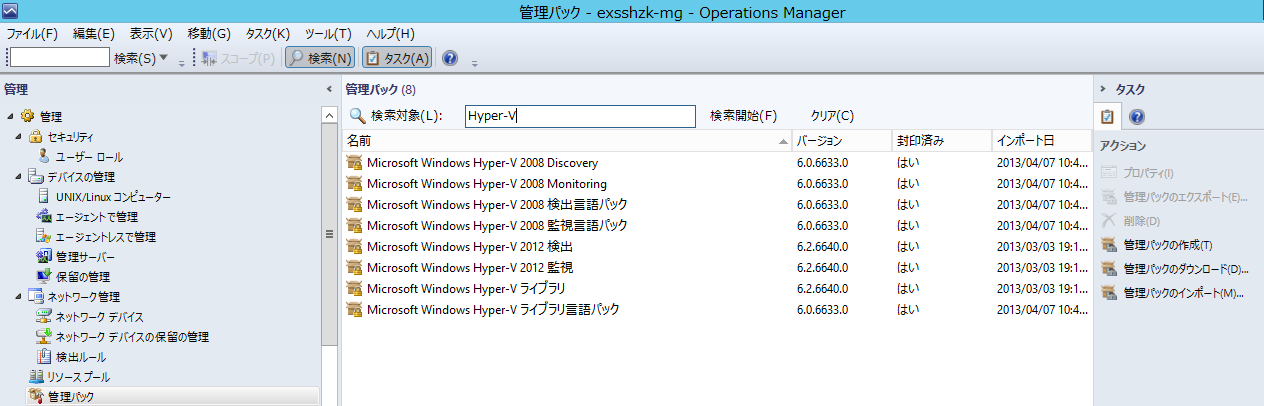
また、Performance and Resource Optimization(PRO)関連の管理パックがあることも確認しておきます。

続いてVMMサーバーにOperations Managerのコンソールをインストールします。
ということで、インストールを始めたのですが、前提条件を忘れておりました。
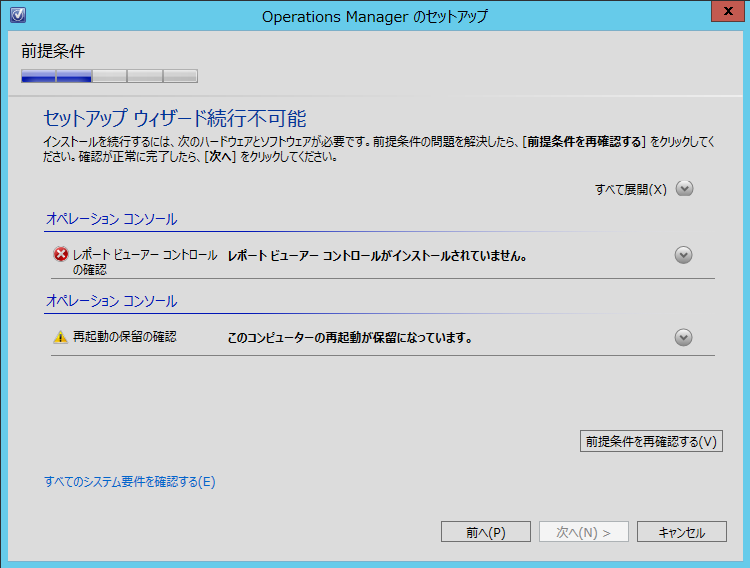
Report Viewer 2010が必要です!
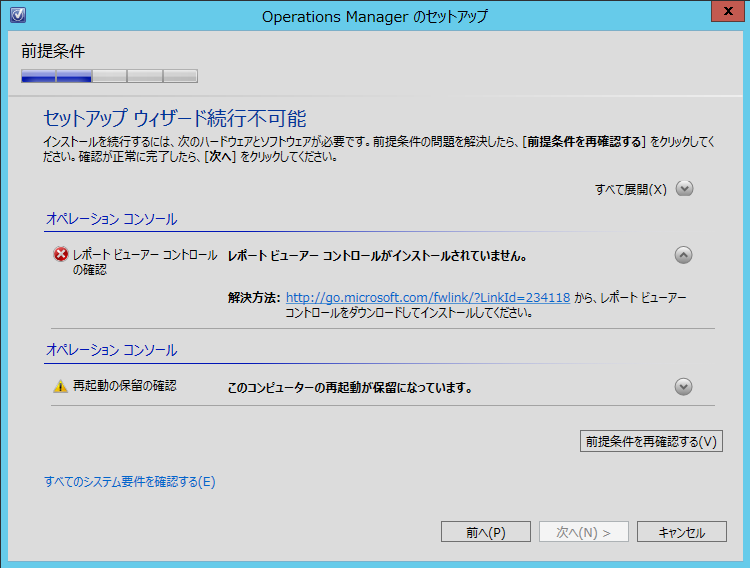
Report Viewer 2010のインストール後、改めてOperations Managerのコンソールをインストールしました。
次回は、VMM側の設定に触れていきます。
0 件のコメント:
コメントを投稿