いつからかわからないのですが、Windows 8やWindows 8.1上でPNGやJPEGファイルをダブルクリックしても、Windows ストアアプリのフォトで開かなくなってしまいました。こんなメッセージが出てしまいます。
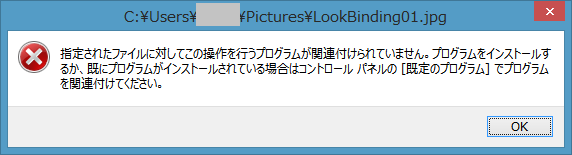
自作デスクトップだし、タッチパネルLCDでもないので、まあいいかと思いWindows フォトビューアーを既定にしたもののどうも釈然としません。
なので、Surface Proを横に並べつつ、regeditでjpegとかpngをいろいろ見ていると
HKEY_CLASSES_ROOT\.jpg\OpenWithProgids
に
Microsoft.PhotoManager.imagetype
という値がありました。

さらに調べていくと
HKEY_CLASSES_ROOT\Microsoft.PhotoManager.imagetype\shell\open\command
の中身が何もないことに気づきました。

Surface Proのregeditで同じパスを見ていると
DelegateExecuteという文字列値に"{4ed3a719-cea8-4bd9-910d-e252f997afc2}"が入っています。
HKEY_CLASSES_ROOT\Microsoft.PhotoManager.panotype\shell\open\command
HKEY_CLASSES_ROOT\Microsoft.PhotoManager.videotype\shell\open\command
にも同じ値が入っています。自作デスクトップのレジストリから値が欠落していることがわかりました。
ということで、
DelegateExecuteという文字列値に"{4ed3a719-cea8-4bd9-910d-e252f997afc2}"を
HKEY_CLASSES_ROOT\Microsoft.PhotoManager.imagetype\shell\open\command
HKEY_CLASSES_ROOT\Microsoft.PhotoManager.panotype\shell\open\command
HKEY_CLASSES_ROOT\Microsoft.PhotoManager.videotype\shell\open\command
の3ヶ所に設定します。
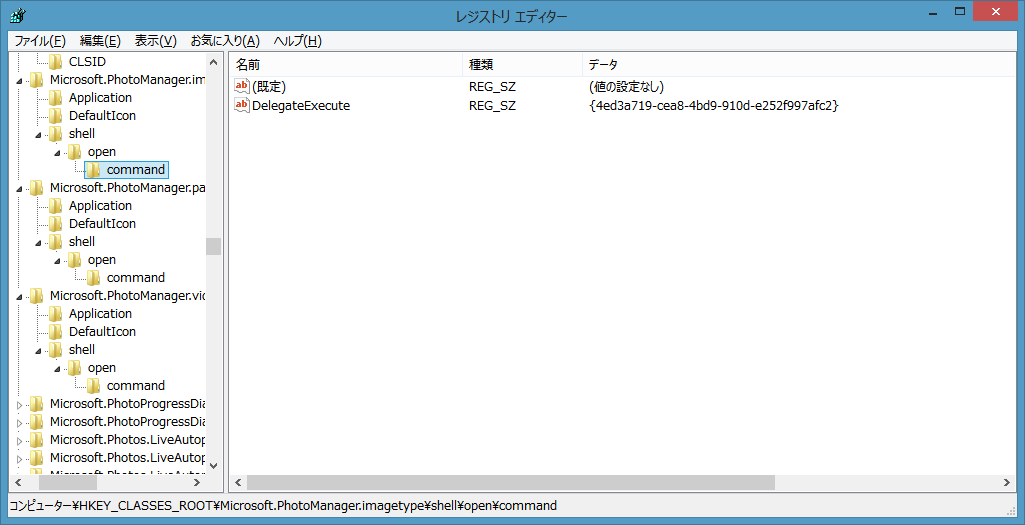
Windows ストアアプリのフォトを規定のプログラムに戻しても、無事に画像ファイルが開くようになりました!
やれやれです。。。ほかにも拡張子の関連付けが壊れてないと良いけどなぁ…
0 件のコメント:
コメントを投稿