Update Rollup 3 for System Center 2012 R2 Operations Manager http://support.microsoft.com/kb/2965445/en-us
このドキュメントに記載の順番、OMの役割毎にも分割して適用します。
基本的な手順(UNIX/Linux管理パックの更新も含む)は、System Center 2012 R2 Operations Manager Update Rollup 2のインストールと同様ですので、こちらもご覧ください。
この環境では、管理サーバーとSQL Serverのみなので、まずは管理サーバーでWindows Updateを実行し、

Update Rollup 3を適用します。

続いてSQL ServerのDBへSQLスクリプトを適用するので、管理サーバー上の
%SystemDrive%\Program Files\System Center 2012 R2\Operations Manager\Server\SQL Script for Update Rollups
を開きます。

このSQLスクリプトをDBがあるSQL Serverにコピーします。
useを使って、Operations ManagerのデータベースにSQLスクリプトを適用します。

useを使って、Operations ManagerのDWデータベースにSQLスクリプトを適用します。

続いて、管理パックの更新を行います。
日本語版ですと、[管理]をクリック後、[管理パック]をクリックします。[管理パックのインポート]をクリックします。

[追加]ボタンを押します。

管理パックの依存性をオンラインで解決するように設定します。

管理サーバーにある管理パックの更新版が
%SystemDrive%\Program Files\System Center 2012 R2\Operations Manager\Server\Management Packs for Update Rollups
にあるので、こちらを開いて管理パックを読み込ませます。

TFS Workで依存性の問題が解決できないので、Update Rollup 3 for System Center 2012 R2 Operations Manager http://support.microsoft.com/kb/2965445/en-usの指定通りにインストールメディアからMicrosoft.SystemCenter.AlertAttachment.mpbを読み込ませます。

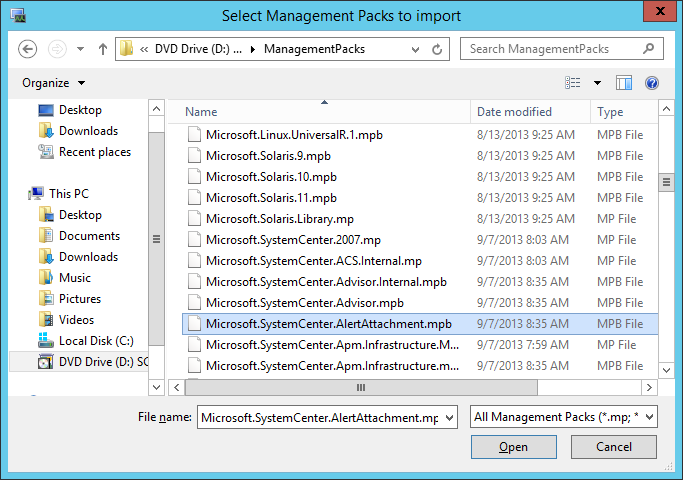
依存性が解決しましたので、管理パックを更新(インストール)します。

管理パックが更新できました。

この後、Update Rollup 3 for System Center 2012 R2 Operations Manager http://support.microsoft.com/kb/2965445/en-usに沿って、UNIX/Linux監視の管理パックを更新していきます。
(この管理パックでは、Ubuntu 14.04 LTS x86 and x64が正式にサポートされたようですね)
管理パックの更新については、System Center 2012 R2 Operations Manager Update Rollup 2のインストールと同様なので、省略します。
続いて、OchestratorへのUpdate Rollup 3の適用です。
こちらは、Update Rollup 3 for System Center 2012 R2 Orchestrator http://support.microsoft.com/kb/2931268/en-us
のとおりに、Windows Updateをするだけです。

ただし、再起動が必要であったことを追記します。

OMとOrchestratorへのUpdate Rollup 3適用については、以上となります。
0 件のコメント:
コメントを投稿