ということで、
Description of Update Rollup 2 for System Center 2012 R2 Virtual Machine Manager http://support.microsoft.com/kb/2932926/en-usを読みながら、インストールのステップバイステップを書いていきます。
Windows Updateでも配信されていますので、今回はこちらを利用します。

Operations Managerのエージェントも一緒に更新されます(Operations ManagerへのUR2適用は別記事にて)。
再起動が必要です。
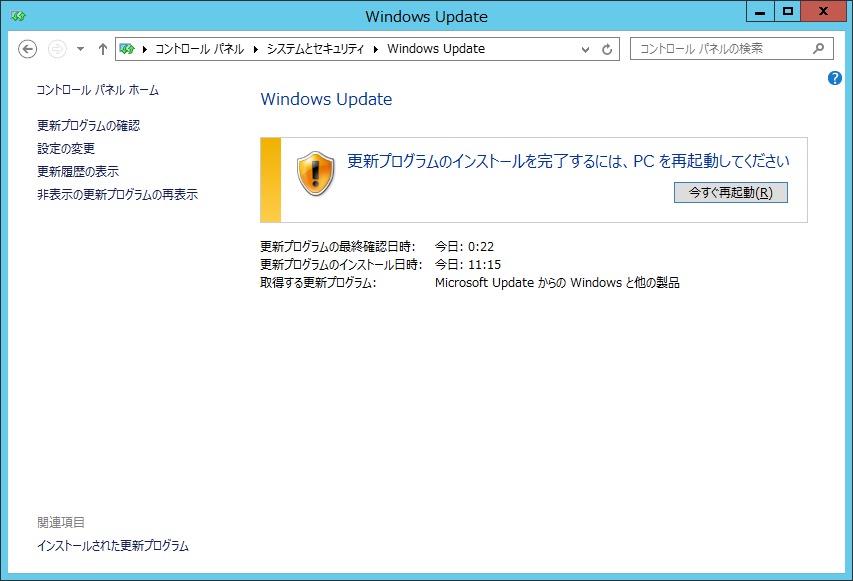
で、再起動したら終わりではなく、SQL Server側でSQLスクリプトを流してやる必要があります。が、ここは改善願いたいところですが、Operations ManagerのUR2は、ちゃんとSQLスクリプトのファイルが含まれています。でもVMMのUR2は画像の通り、コピーアンドペーストが必要。ちょっと手間ですよ。。。
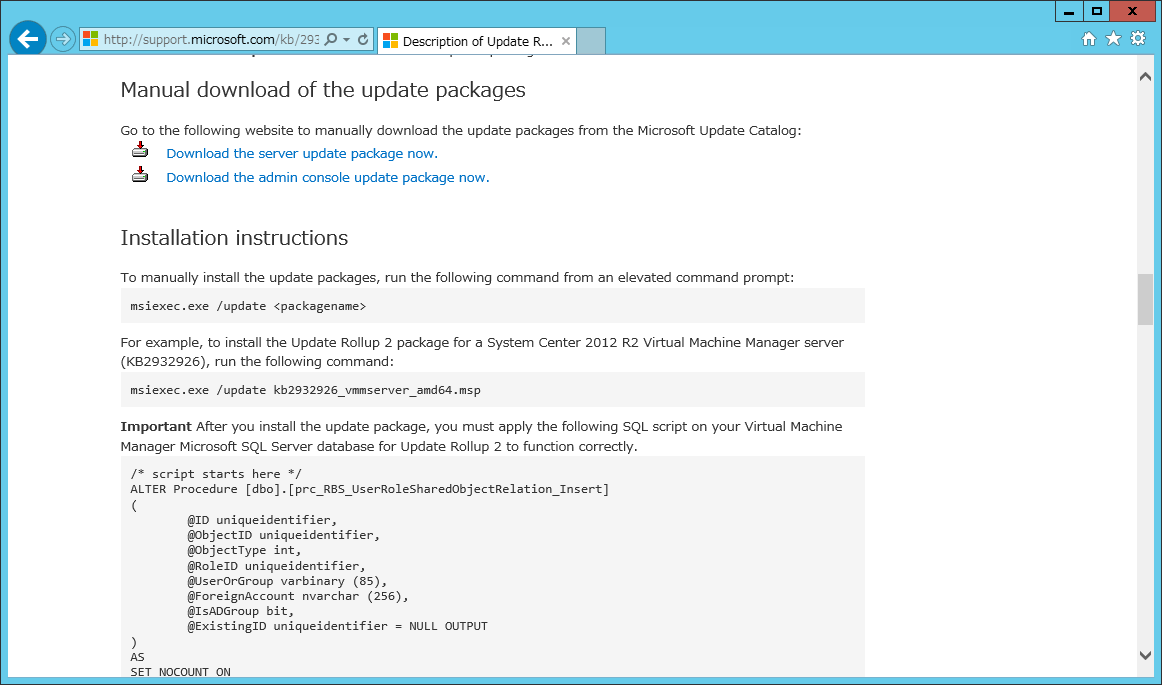
とりあえずコピーアンドペーストしてファイル化して実行しました。
ちなみに、ファイルの冒頭へVMMのDBを使う旨
use VirtualManagerDB; go
を追加しておけば、確実に適用できます。
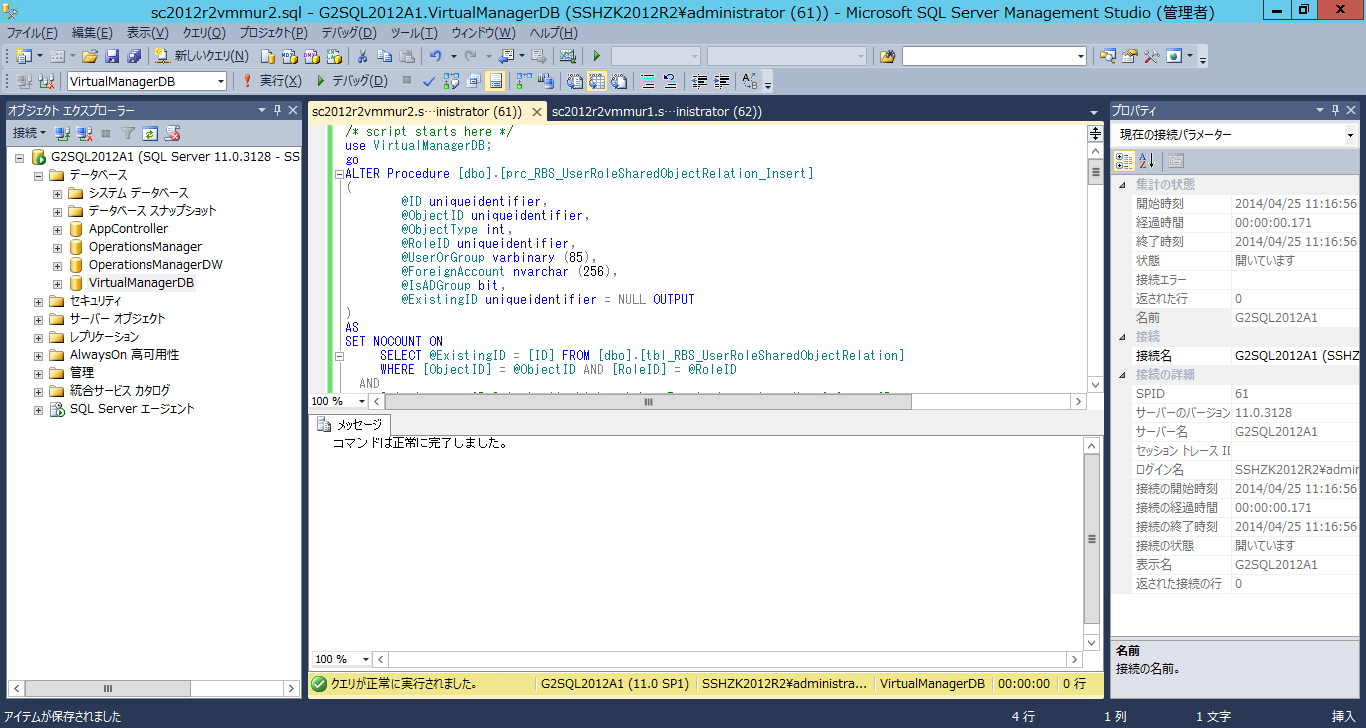
VMMのDBを更新したら、今度はHyper-Vホストのエージェントを更新します。
ファブリック→サーバー→すべてのホスト配下に、Hyper-Vホストがいますのでそれを右ボタンクリック、[エージェントの更新]を選択します。
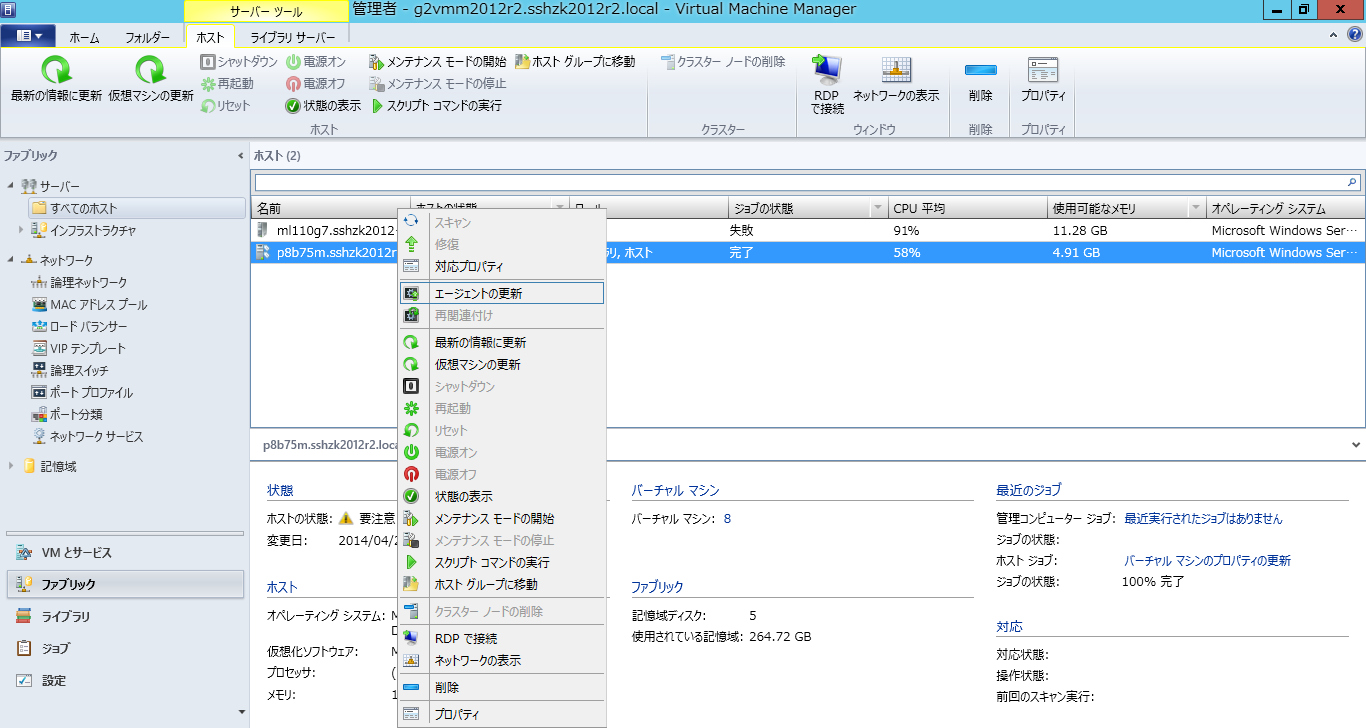
エージェントの更新で使う実行アカウントを指定します。今回は(ドメイン管理者権限を持つ)Domain AdminsというVMMの実行アカウントを使います。
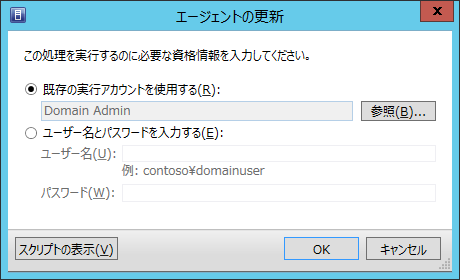
ジョブ画面で開始を確認します。

1分ほどで、エージェントの更新が完了します。後はHyper-Vホスト分だけ繰り返せばOKです。

0 件のコメント:
コメントを投稿