ユーザーが使えるようにするため、プランとサブスクリプションを構成します。
ただ、現時点ではプランは構成できているようですが、サブスクリプションの構成に問題を抱えた状態となっておりますこと、ご承知おきください。
VMMのクラウド設定に問題がある(テナント管理者?VMネットワーク?)のか、Update Rollup1にあったような原因なのか、残念ながらまだ原因を特定できておりません。
※Update Rollup1にあったような原因については、下記ブログ記事に情報があります。
- Subscriptions in Windows Azure Pack (WAP) shows “Out of Sync" http://blogs.technet.com/b/somaning/archive/2014/03/15/subscriptions-in-windows-azure-pack-wap-shows-out-of-sync-quot.aspx
- Windows Azure Pack - Subscription Active (Out of Sync) http://blogs.technet.com/b/virtual-mite/archive/2014/03/21/windows-azure-pack-subscription-active-out-of-sync.aspx
左側のメニューより、[プラン]をクリックし、[新しいホスティングプランを作成する]の右側にある→アイコンをクリックします。
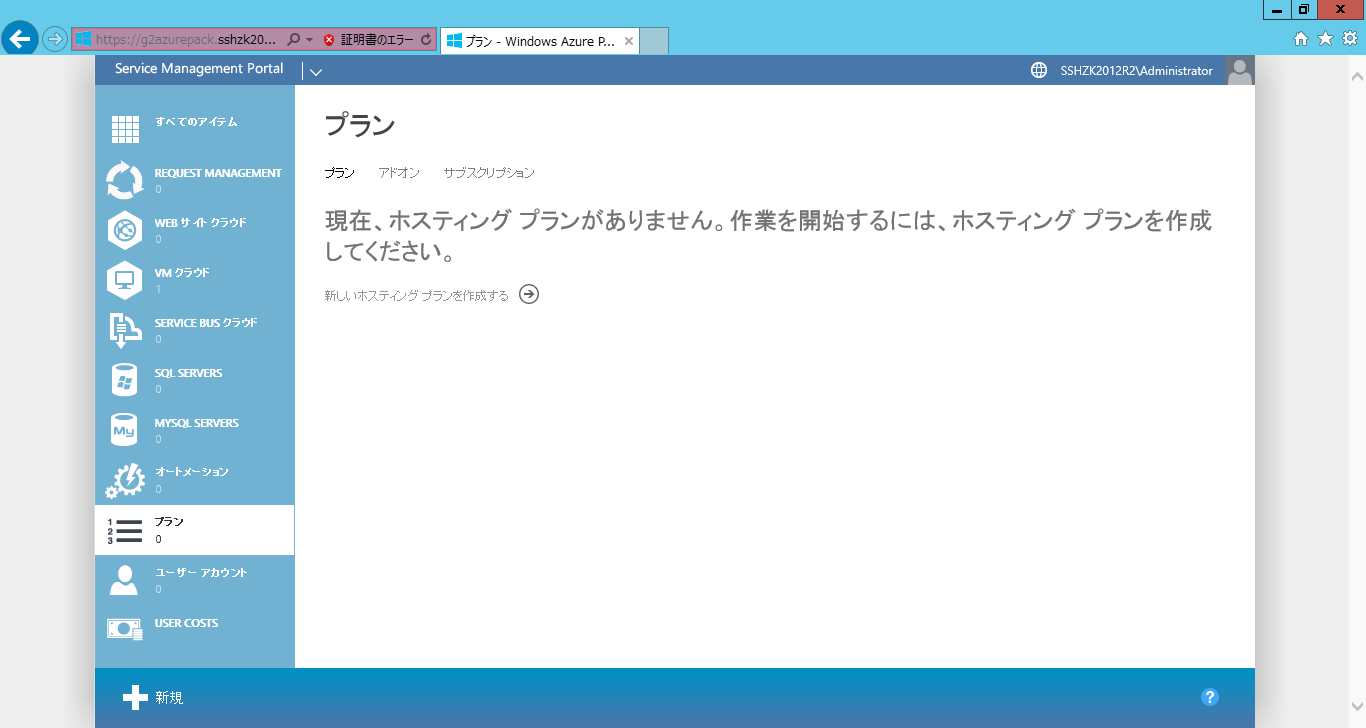
名前を設定します。
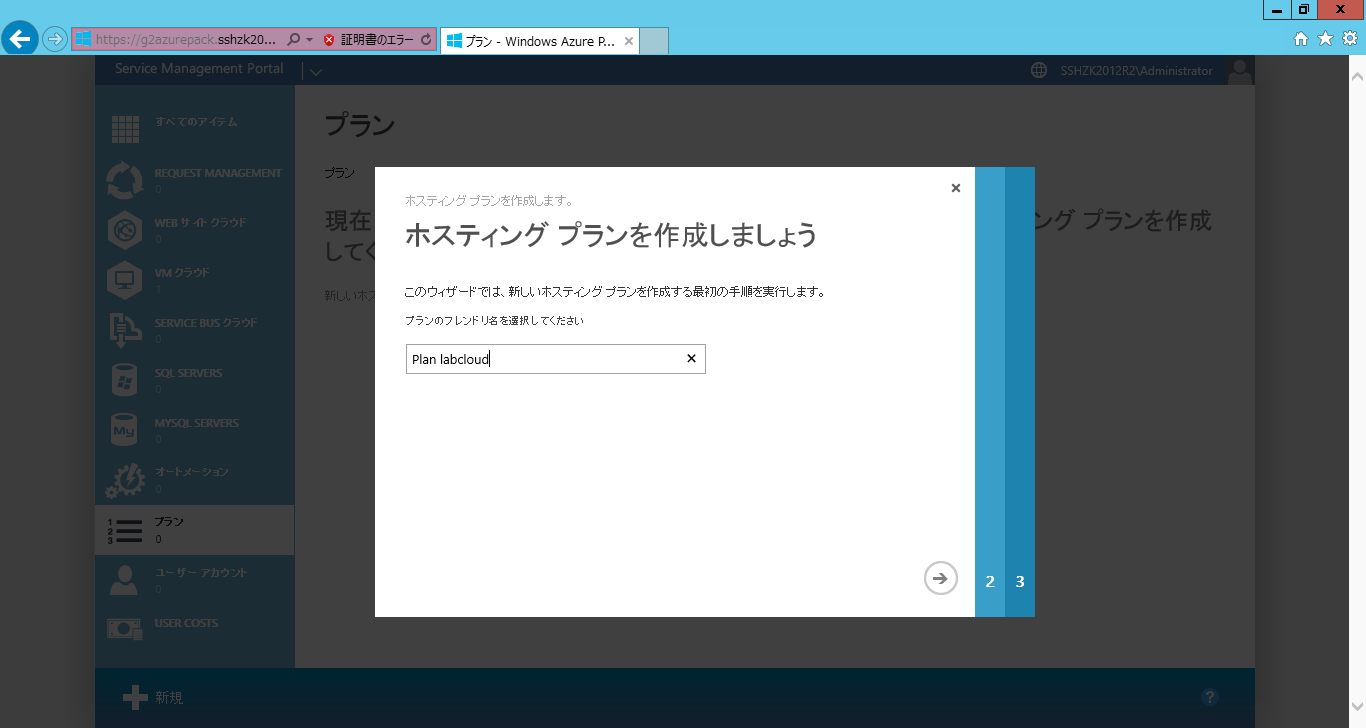
[仮想マシンのクラウド]をチェックします。
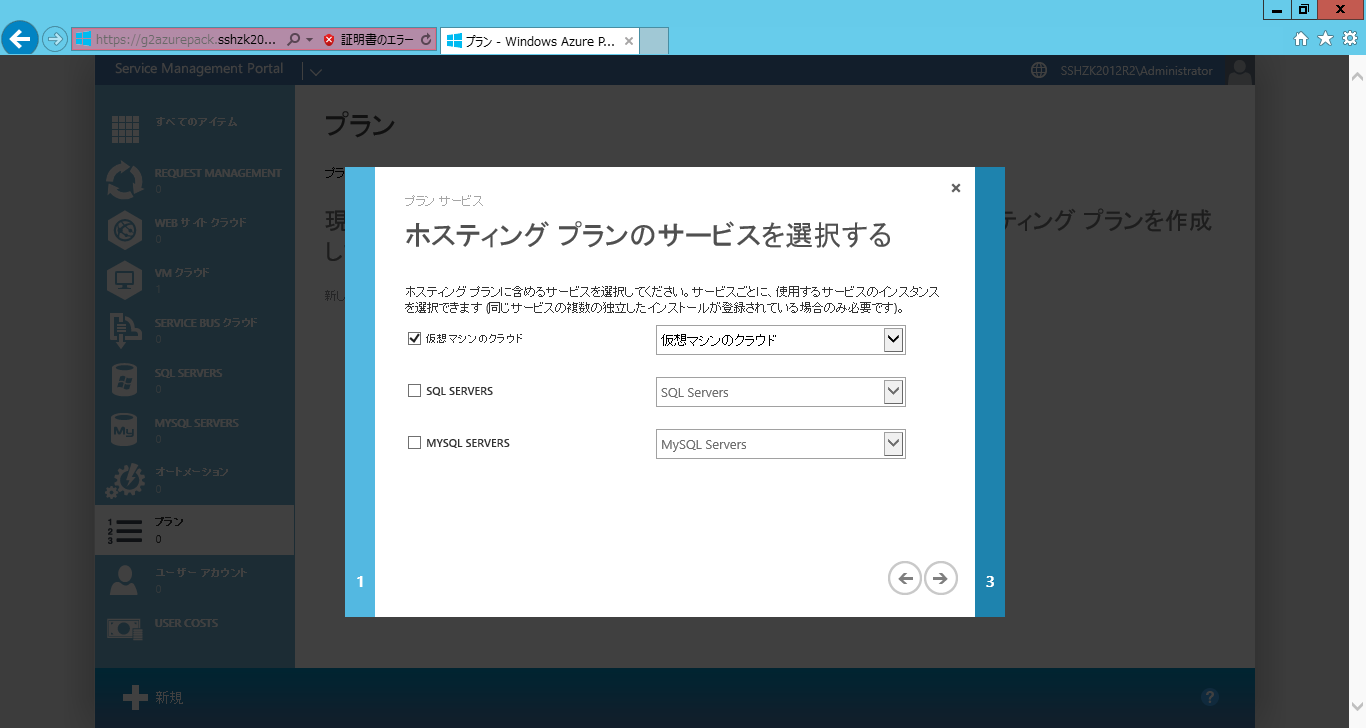
チェックアイコンをクリックして、プランの基本設定を完了します。
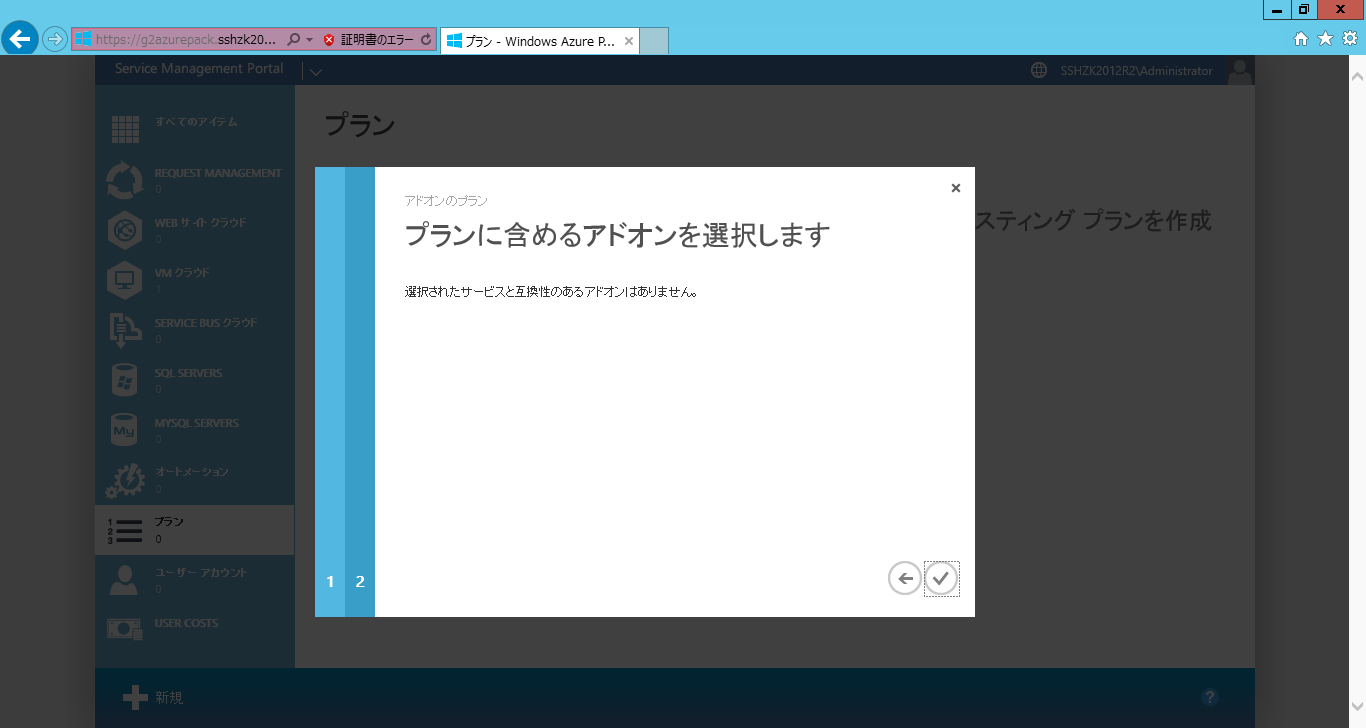
プランの箱はできましたが、状態が"未構成"になっています。プラン名の右側にある→アイコンをクリックします。

スクロールしていくと、プランサービスが表示されるので、[仮想マシンのクラウド]の右側にある→アイコンをクリックします。

VMM管理サーバー、仮想マシンのクラウドを指定します。
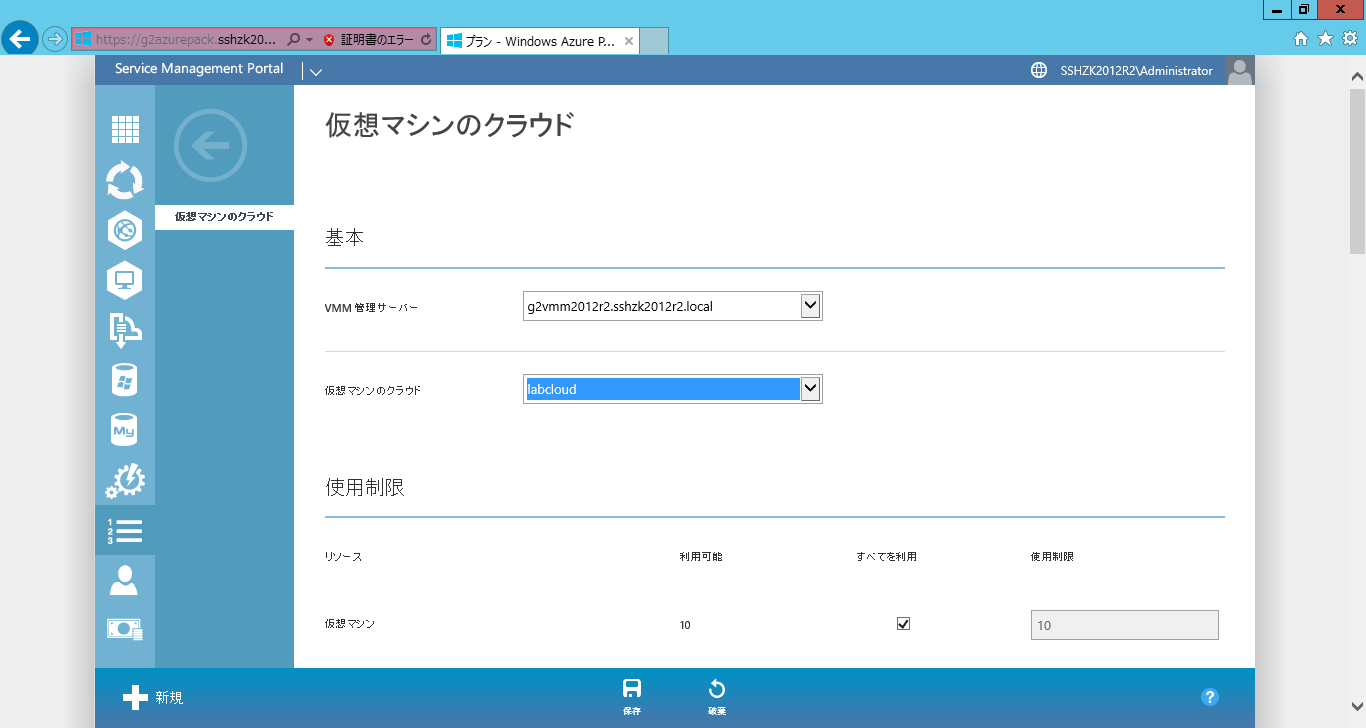
ネットワークやハードウェアプロファイルを指定します。
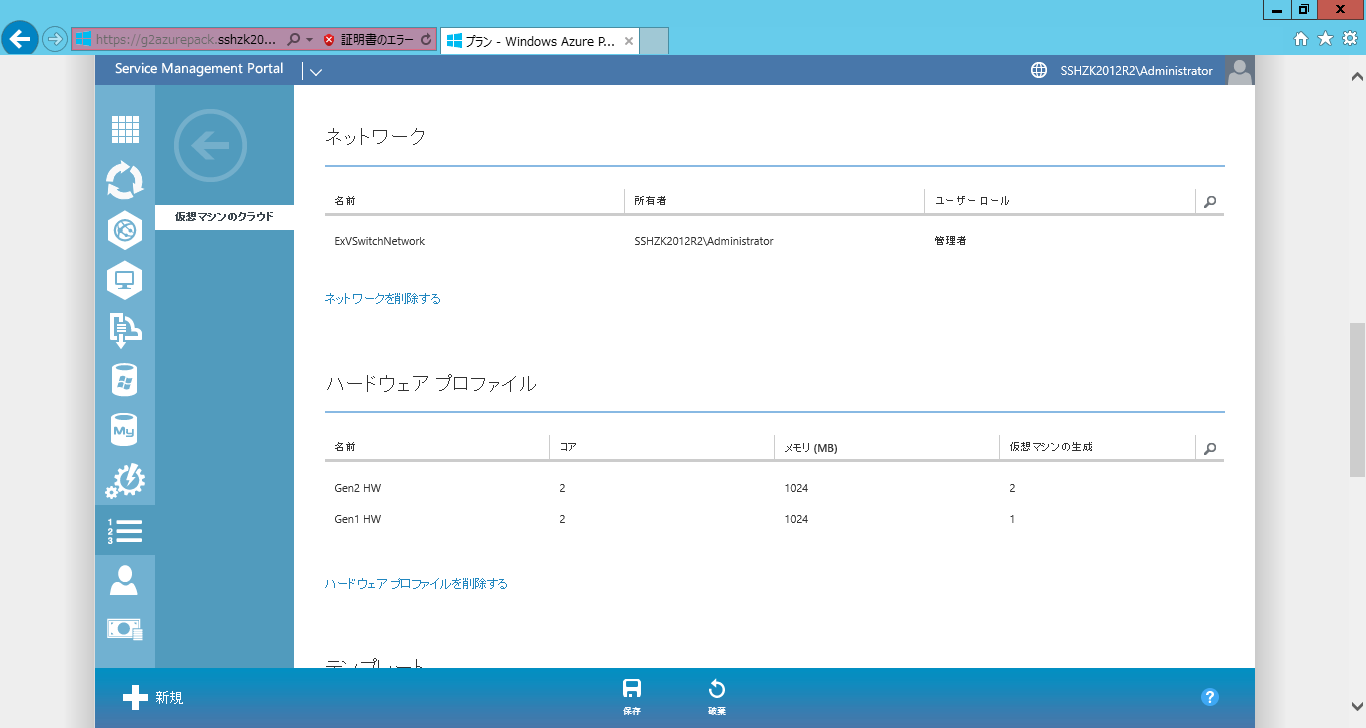
テンプレート、追加設定を指定します。
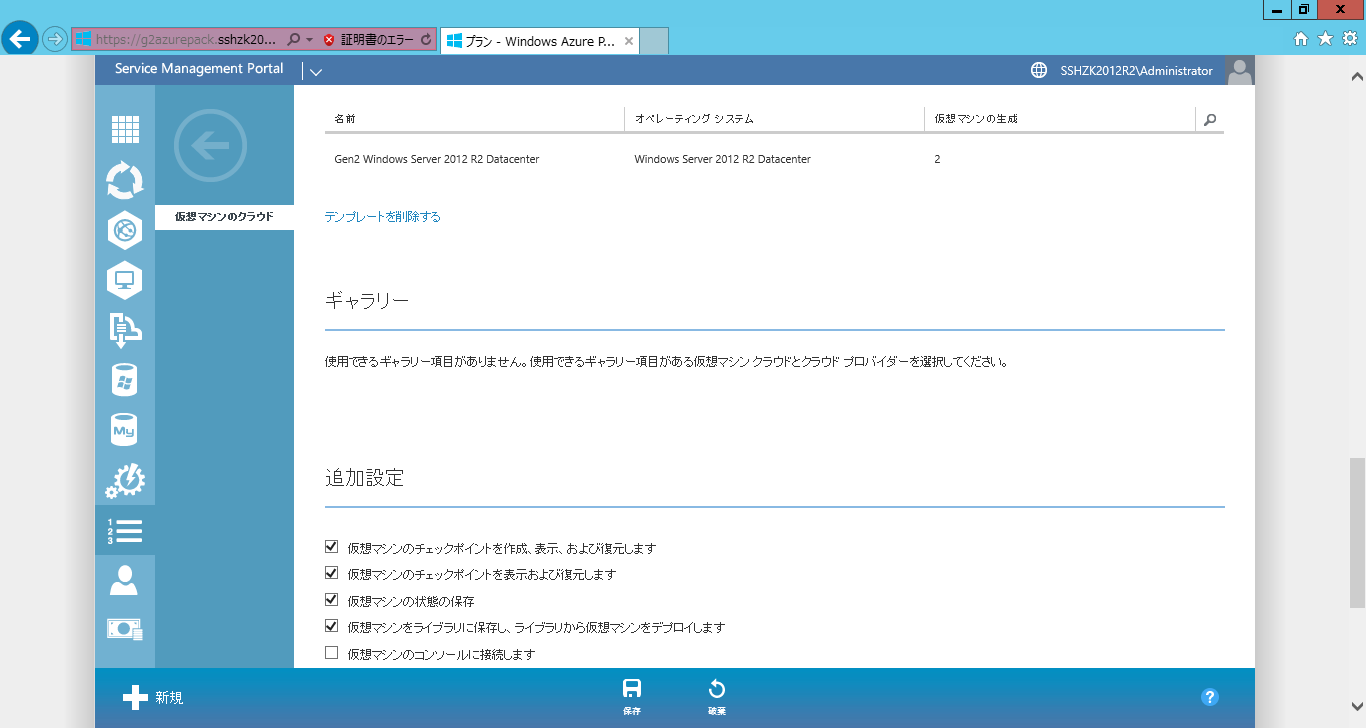
保存ボタンを押します。
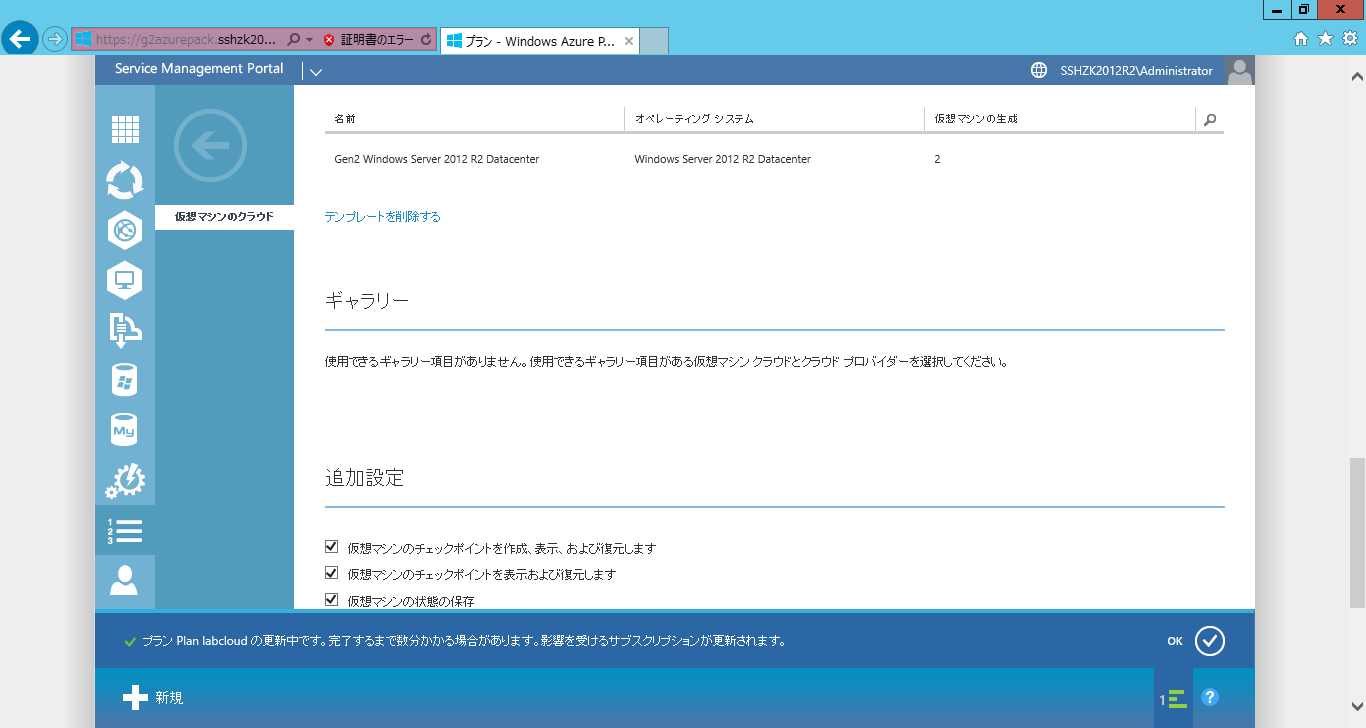
プランは構成できたようです。

ここからがまだうまくいっていないサブスクリプションの構成です。。。
ユーザーを作成していきます。
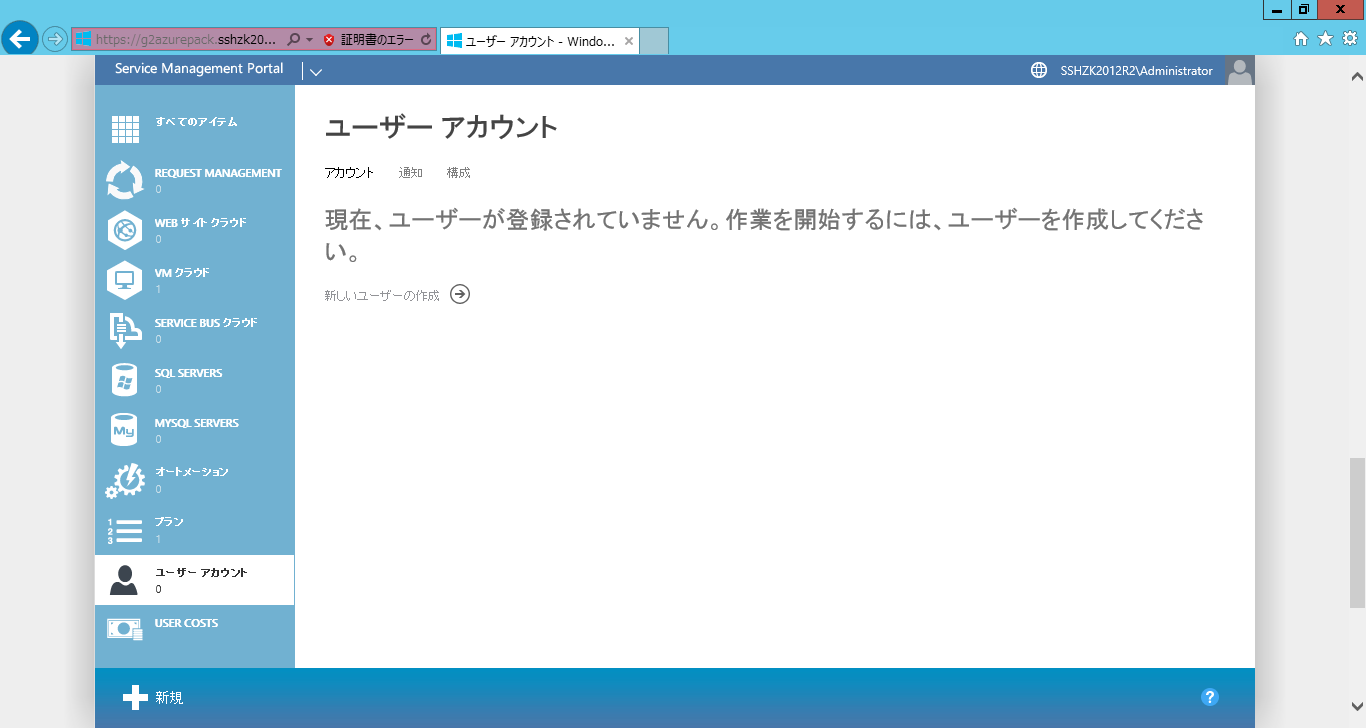
ユーザー情報、先ほど作成したプランを指定し、作成をクリックします。
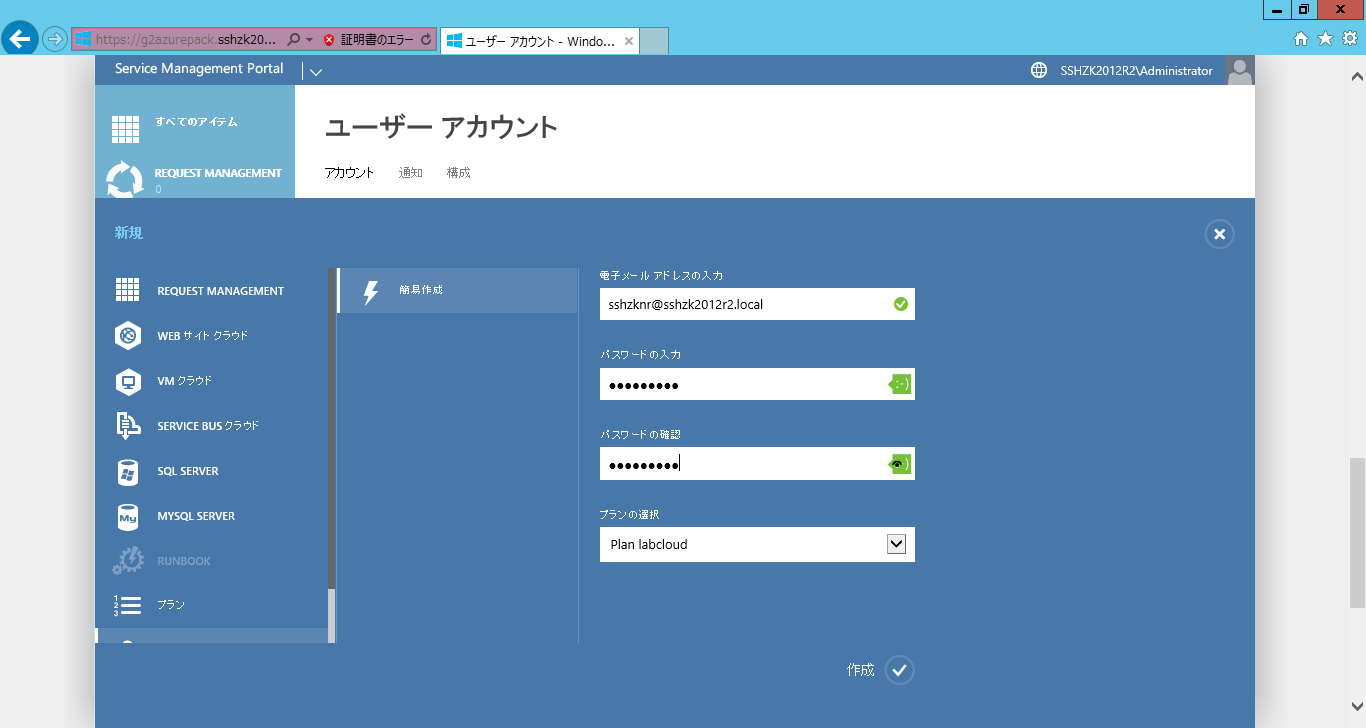
作成中。
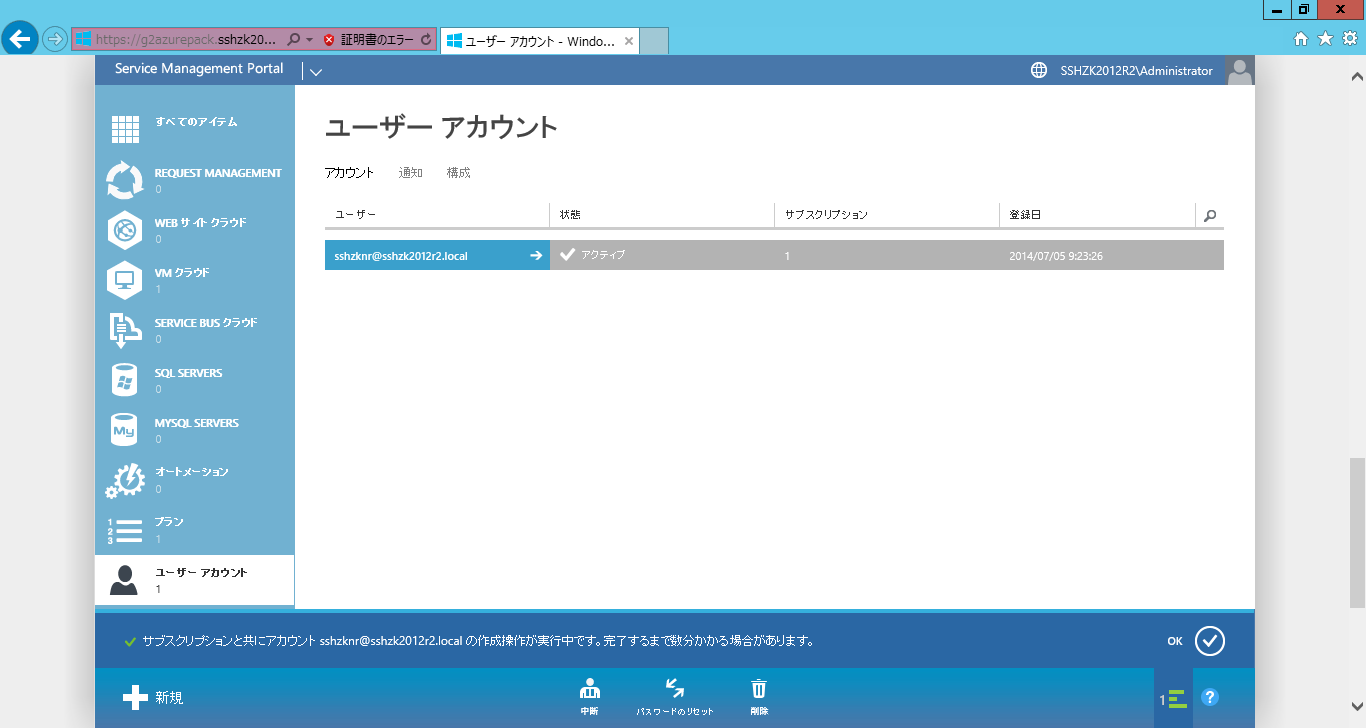
サブスクリプションの箱はできたようですが、なぜか状態が"アクティブ(非同期)"になっています。。。
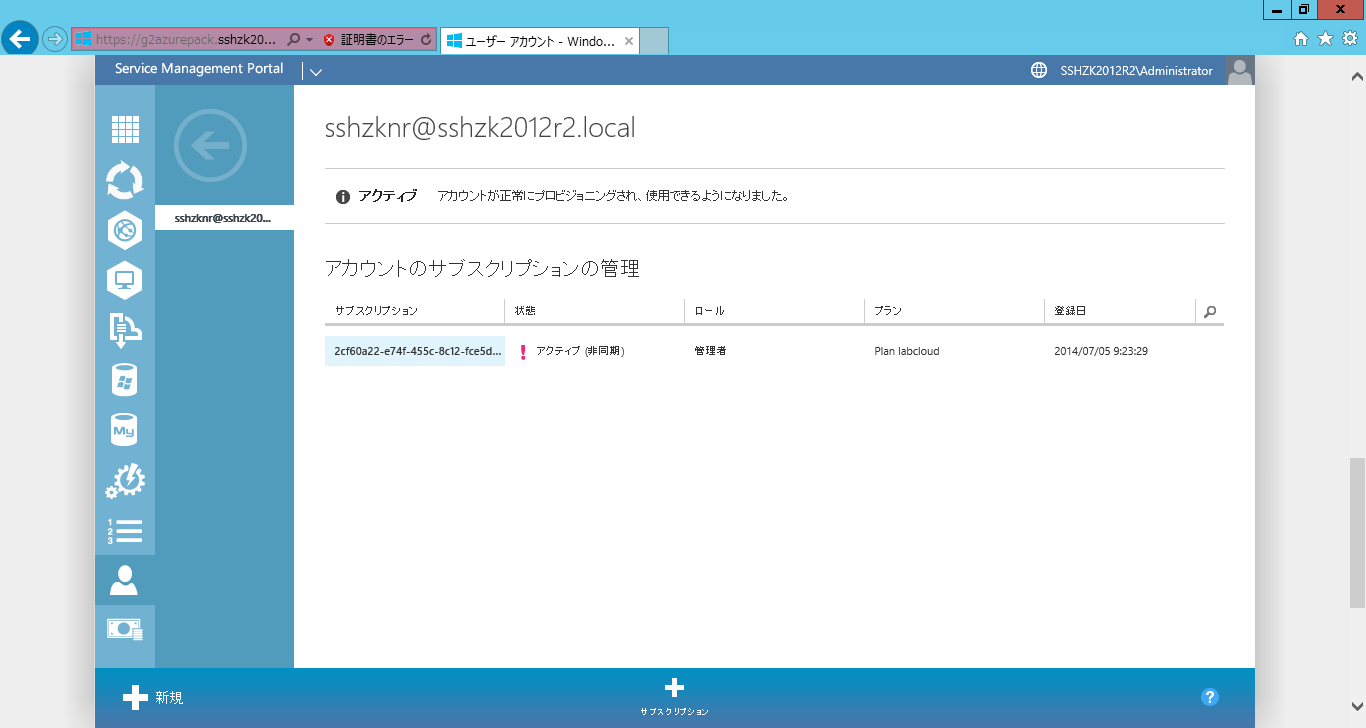
サブスクリプション名の右にある→アイコンをクリックしたところ、エラーをはいています。。。
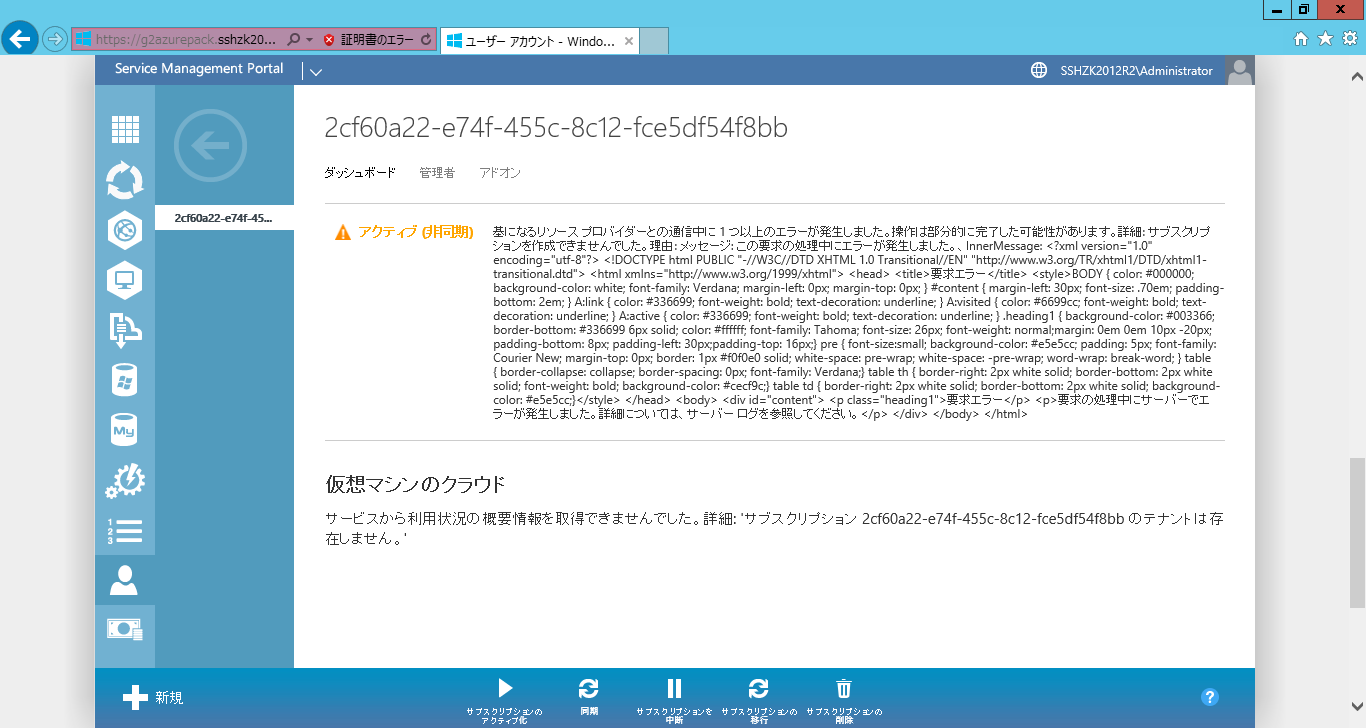
むりやり強制的にアクティブ化してみます。
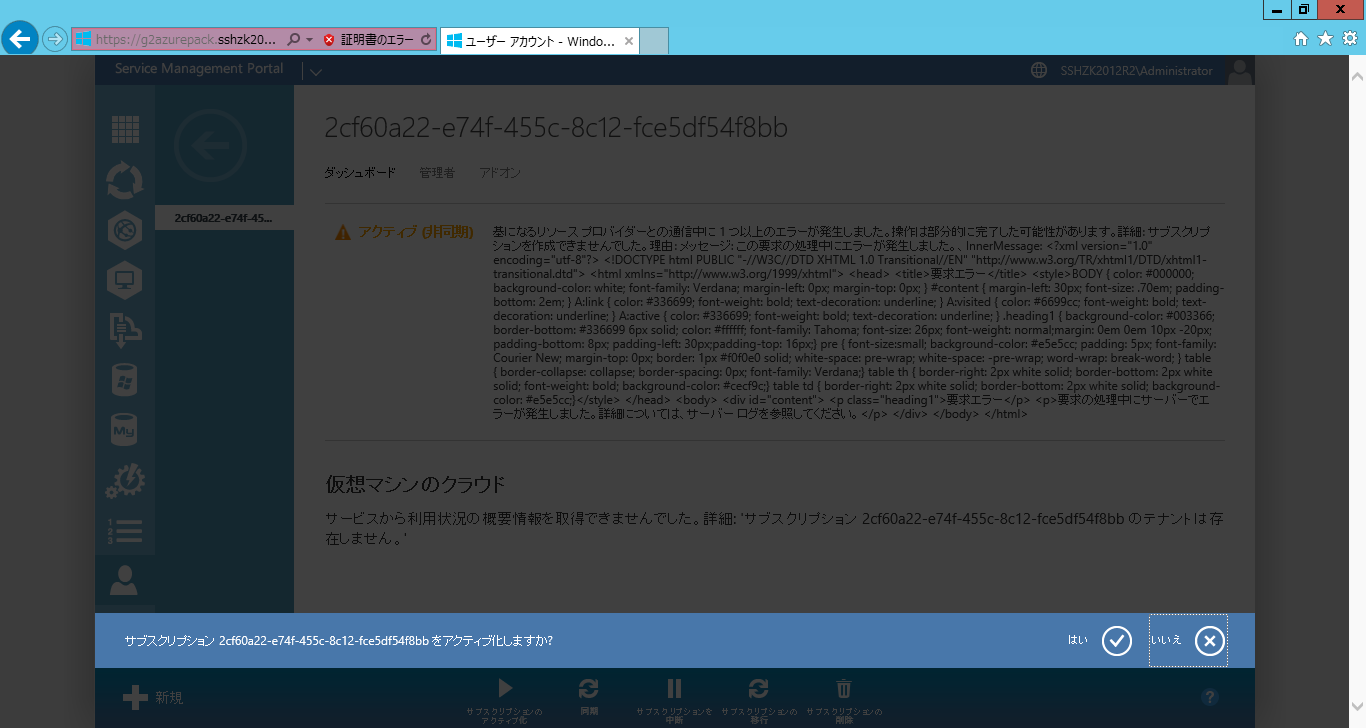
でもやっぱりうまくいっていません。。。
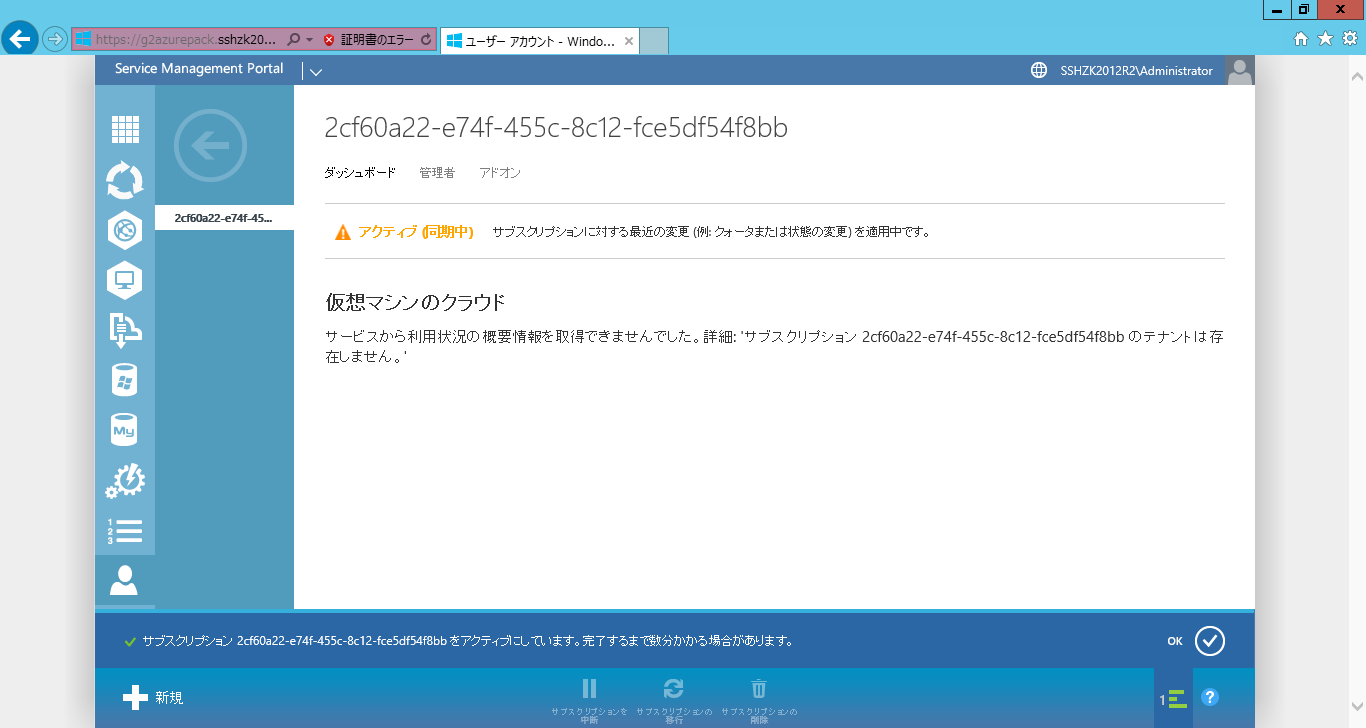
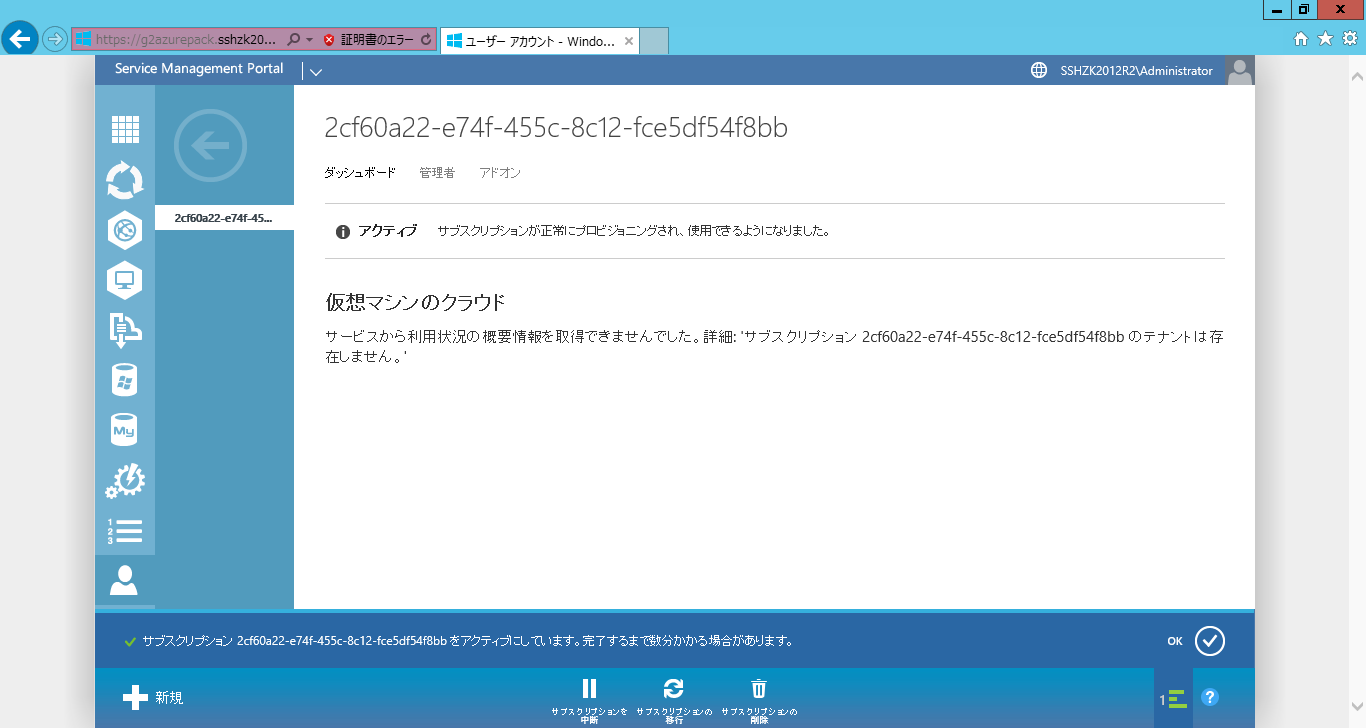
この後、ユーザーコンソールも開いてみましたが、アカンです。。。
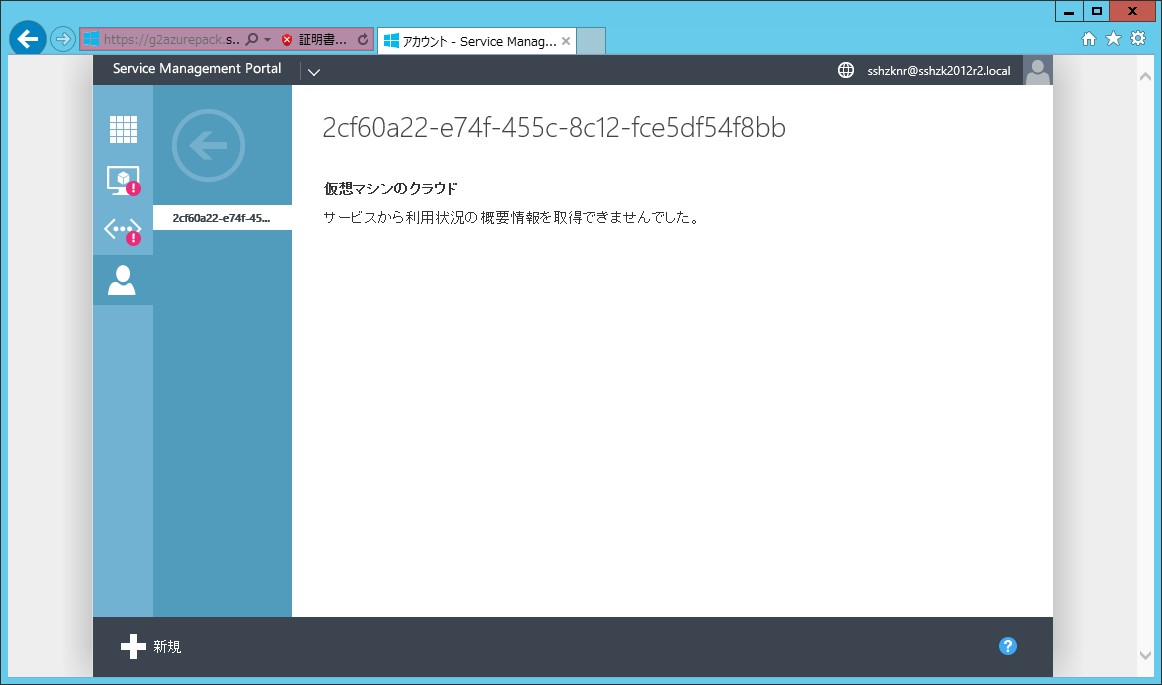
2014/7/5 22:50 追記
とりあえず、Update Rollup 2のSQLスクリプトを流してみましたが状況変わらず。
そういえば、VMクラウドはちゃんと見えているのですが、検索してもVMクラウドにいるはずのVMや
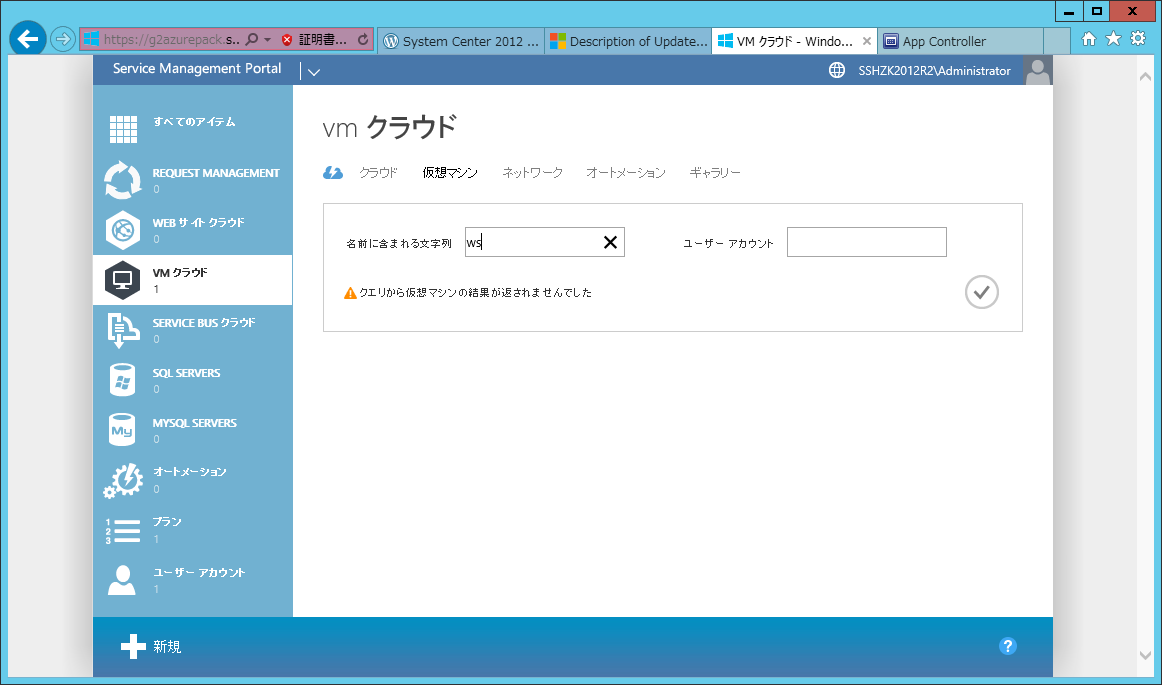
ネットワークが出てきません?!
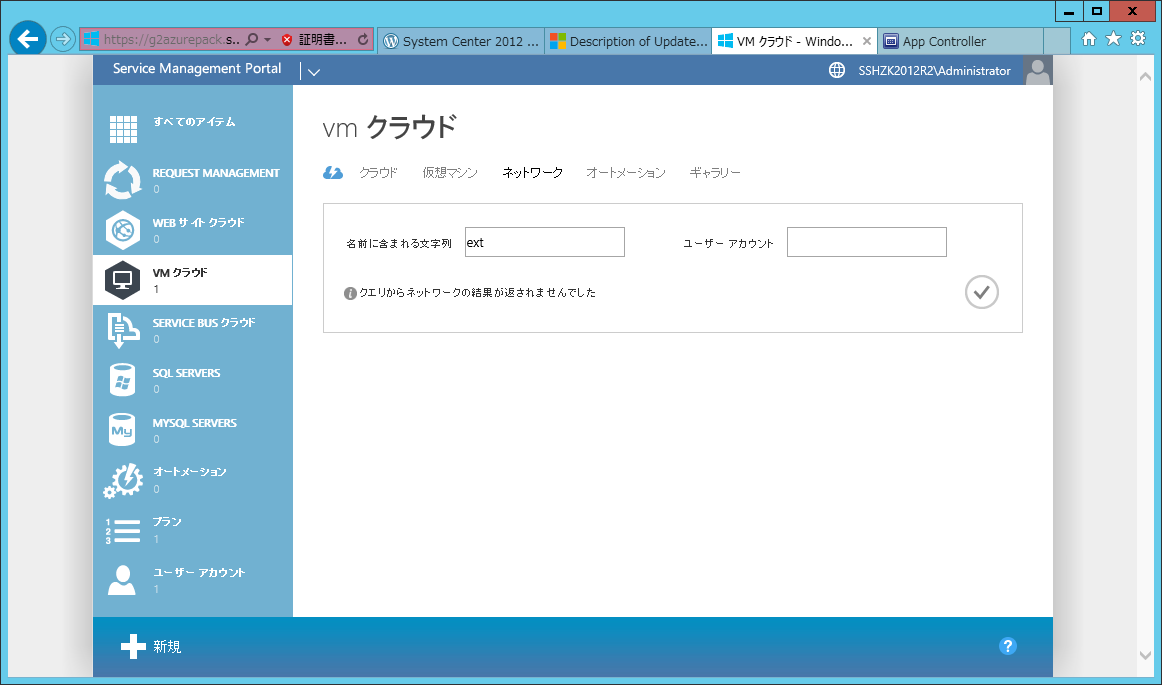
App Controllerだと見えるのですが(下二つです。。。
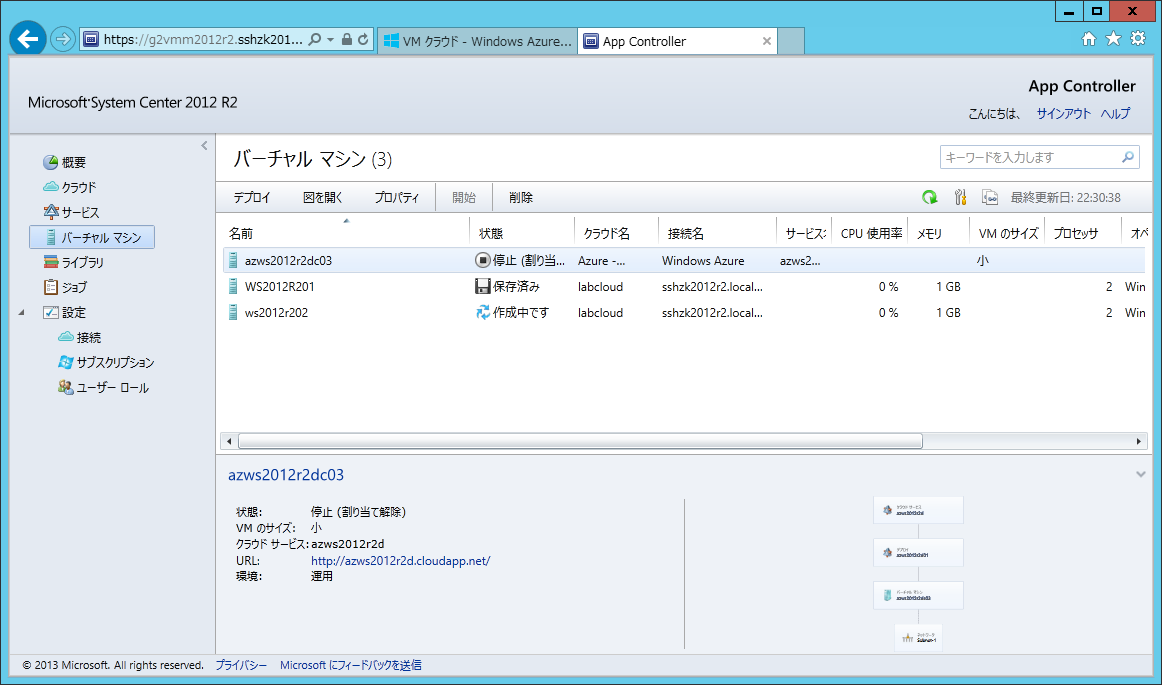
あと、プランのクォータを変えるとサブスクリプションに反映できない旨のエラーが。。。
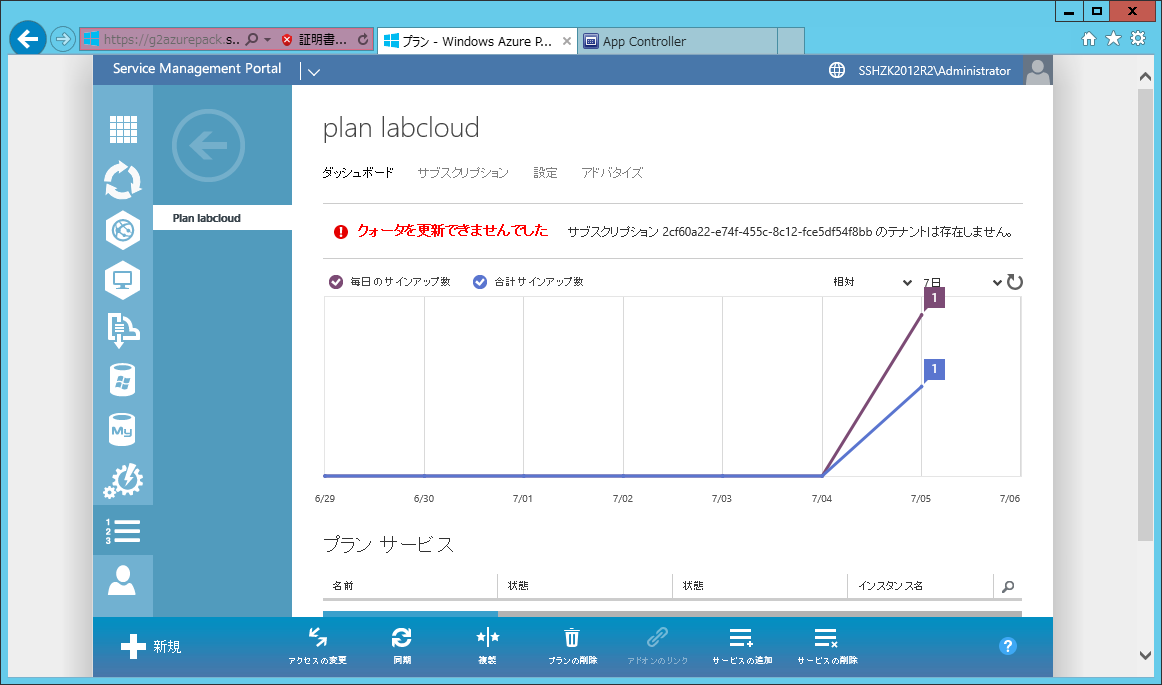
どうなってるのだ?!
0 件のコメント:
コメントを投稿