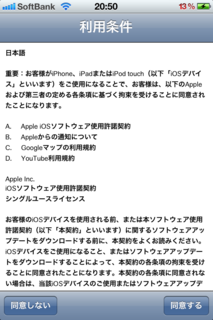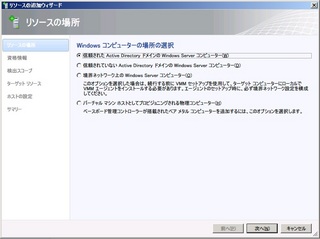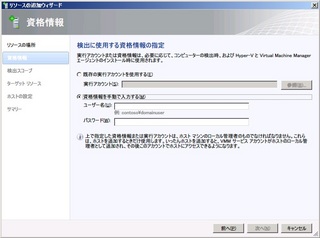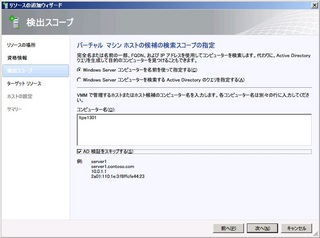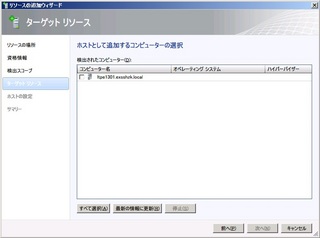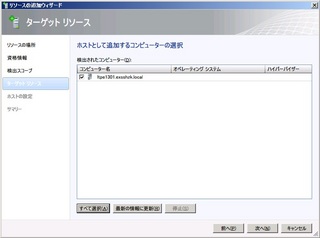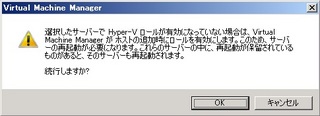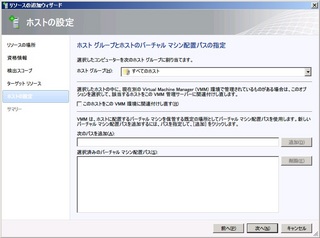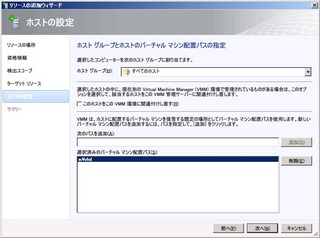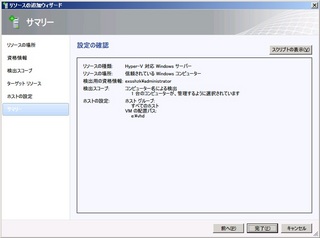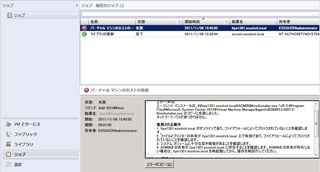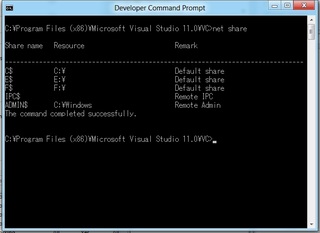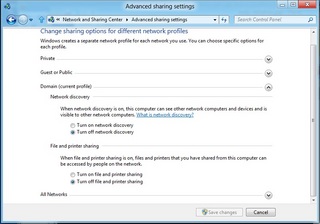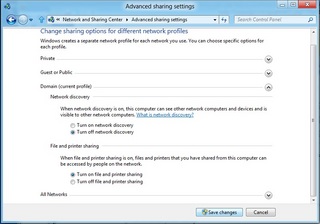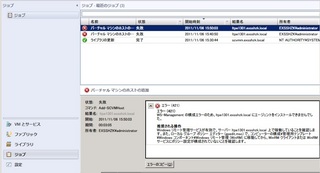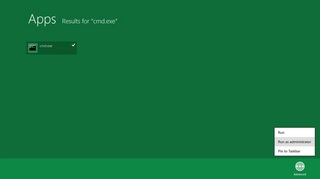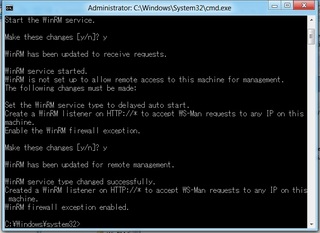主に二つのエラーが出ていることを確認しました。
いずれもソースは、"Hyper-V-VMMS"で、イベントID15040が発生するとともに、16010も発生しています。
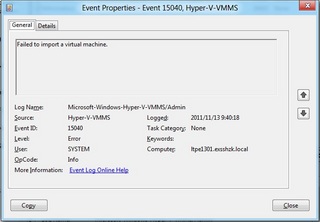
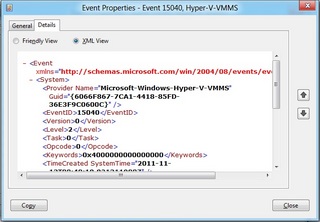
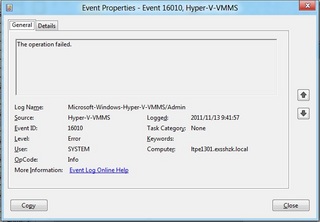
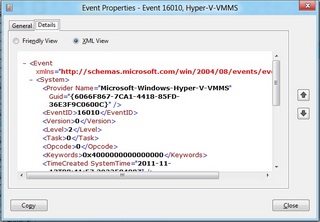
何か解決の糸口がないか、"hyper-v-vmms 15040"と"hyper-v-vmms 16010"で検索してみました。
15040のほうは、Event ID 15040 — VMMSを確認。解決方法は、
Resolveとあります。
Check export and import settings
Check the environment (including the configuration settings of any virtual machines involved in this operation) and retry the operation. If the vmms service has stopped running, restart the vmms service.
The virtual machine configuration information is contained in the vsconfig.dll file. By default the vsconfig.dll file is installed at \\windows\system32.
To restart VMMS:
1. In the Hyper-V Manager click the server on which you want to stop the service, then click Action, then click Stop Service.
2. Click Action, then click Start Service.
16010のほうは、Event ID 16010 — VMMSを確認。解決方法は、
Resolveとあります。
Restart VMMS
Vmms.exe (by default in the %windows%\system32 directory) is the service that uses the Msvm_VirtualSystemManagementService WMI object to perform Virtual System Management related operations in Hyper-V and the Hyper-V Manager. A number of different settings and actions on virtual machines may cause the VMMS to timeout or shutdown.
Ensure a connection to a Domain Controler, and then restart the Virtual Machine Management Service (VMMS).
To restart VMMS using the Service Manager:
1. In the Hyper-V Manager click the server on which you want to stop the service, then click Action, then click Stop Service.
2. Click Action, and then click Start Service.
それぞれ解決方法としては、VMMS(サービス)を再起動することが挙げられています(15040は設定も確認しろとありますが)。
今日、ためしにVMMSを再起動してからインポートを再実行してみましたが結果は変わらず。


15040では設定も確認ということで、とりあえず仮想スイッチ名も確認してみましたが、同一でした。あとはどの設定を確認すればよいのだろうか。
うーん、原因を突き詰めるにはいたりませんでした。。。
やはり、Hyper-V 3.0と2.0の互換性の調整は、これからということなのでしょうかね?
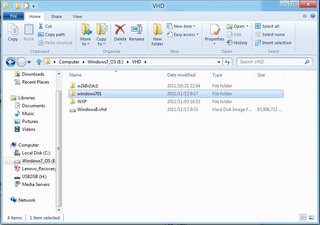
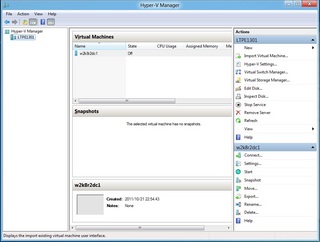
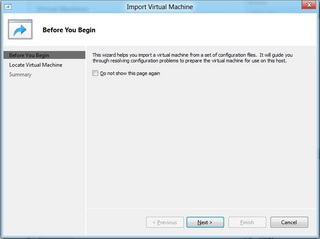
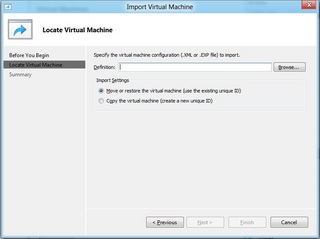
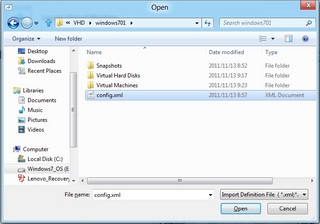
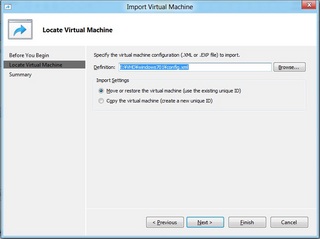
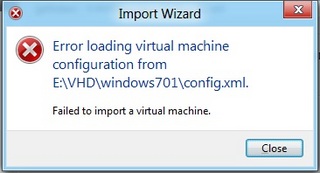
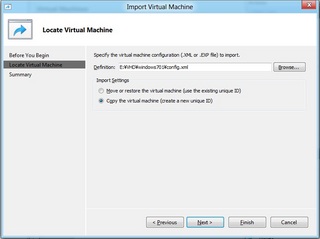
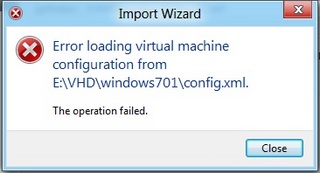
![IMG_0617[1].PNG](http://sashiz.up.seesaa.net/image/IMG_06175B15D-thumbnail2.PNG)
![IMG_0618[1].PNG](http://sashiz.up.seesaa.net/image/IMG_06185B15D-thumbnail2.PNG)
![IMG_0619[1].PNG](http://sashiz.up.seesaa.net/image/IMG_06195B15D-thumbnail2.PNG)