たとえばこういう感じ。
Create Userアクティビティの失敗をトラップするように構成しています。

では、アクティビティの成功や失敗ではなくて、データの内容で条件分岐させるには?
Compare Values(値の比較)アクティビティを使ってみます。
このアクティビティを使うと、リンクで下記のように条件判断を書くことができます。

Not Equalも書けます。

リンクで選択可能な条件判断は以下の通り。

では、Compare Values(値の比較)アクティビティの中はどうなっているかというと、Field関数で文字列をスプリットして条件判断をしています。


Field関数は、
関数 http://technet.microsoft.com/ja-jp/library/hh440537.aspx
に載っています。Runbookの中では、正規表現も使えますよ~
正規表現 http://technet.microsoft.com/ja-jp/library/hh440535.aspx
Compare Values(値の比較)アクティビティのプルダウンに定義されている条件判断は、以下の通り。
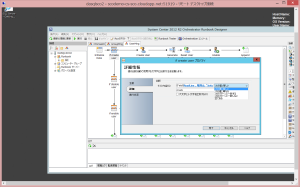
以上、ご参考になれば幸いです。
0 件のコメント:
コメントを投稿