/var/lib/mysql配下にエラーログがあったので、開いてみた。

[ERROR] Fatal error: Can't open and lock privilege tables: Table 'mysql.host' doesn't exist
とある。。。
このキーワードで調べたところ、
MySQLをstartしたら[ERROR] Fatal error: Can't open and lock privilege tables: Table 'mysql.host' doesn't existがでたとき
という記事を発見!
早速、
mysql_install_db --datadir=/var/lib/mysql --user=mysql
してみました。
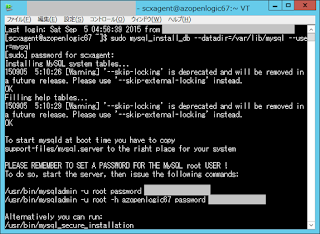

mysqldを起動。

起動しました。。。
/usr/bin/mysql_secure_installation
も実施。



MySQL使いの第一歩を踏み出せたようです。
System Center 2016 Technical Preview 2 Management Packs for Open Source Softwareを試すための準備に戻ります~
0 件のコメント:
コメントを投稿