Server with GUI を選んだら、こうなります。

これは、Server with GUI を選んだ際に発生する既知の問題だそうです。。。Workstation を選んだ場合は、発生しません。
ビデオドライバー xorg-x11-drv-fbdev、xorg-x11-drv-vesa、および xorg-x11-drv-vmware がデフォルトではインストールされない
この手順に従って、ブートエントリを修正。



エントリー追加した場所間違えたらしく、画面でない。
エントリー追加を変更。


パッケージをインストール開始。

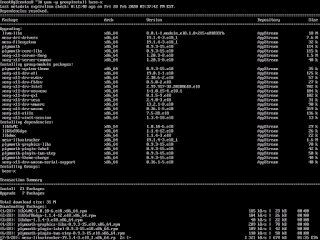





GUIは表示されるようになったけど、入れない。。。
sshはいってでrunlevel変えるか、Workstation で再インストールするかな。

これは、Server with GUI を選んだ際に発生する既知の問題だそうです。。。Workstation を選んだ場合は、発生しません。
ビデオドライバー xorg-x11-drv-fbdev、xorg-x11-drv-vesa、および xorg-x11-drv-vmware がデフォルトではインストールされない
この手順に従って、ブートエントリを修正。



エントリー追加した場所間違えたらしく、画面でない。
エントリー追加を変更。


パッケージをインストール開始。

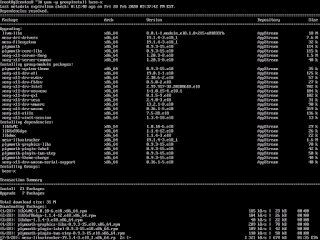





GUIは表示されるようになったけど、入れない。。。
sshはいってでrunlevel変えるか、Workstation で再インストールするかな。
0 件のコメント:
コメントを投稿